Add Landing Pages
Add Landing Page
- Select Marketing > Landing Pages section from the Website Dashboard.
Creating new Landing Page
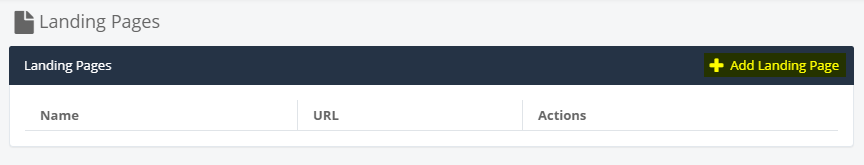
2. Provide a name for the landing page. In this Example I am calling this Landing Page "VA Loans" and I am choosing Landing Page 1 as the Page Template.
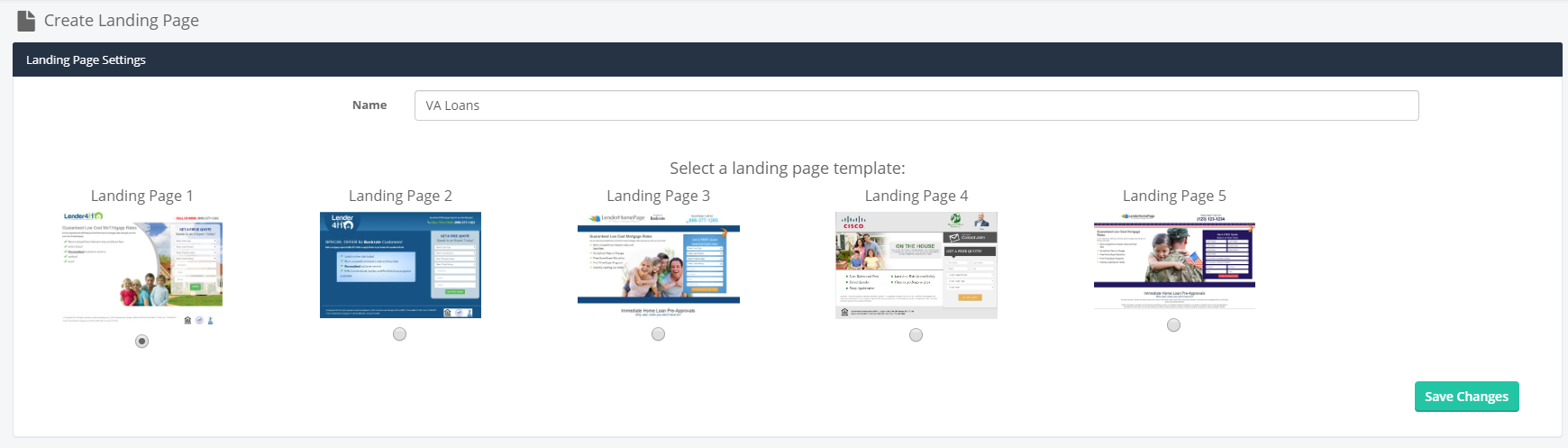
3. You will be presented with an editable landing page. Anywhere you see a Pencil icon you will be able to revise. If you are looking to revise an area you cannot, please reach out to support@lenderhomepage.com. Depending on the amount of changes ,our developers will assess the requirements and provide a quote for the work involved.
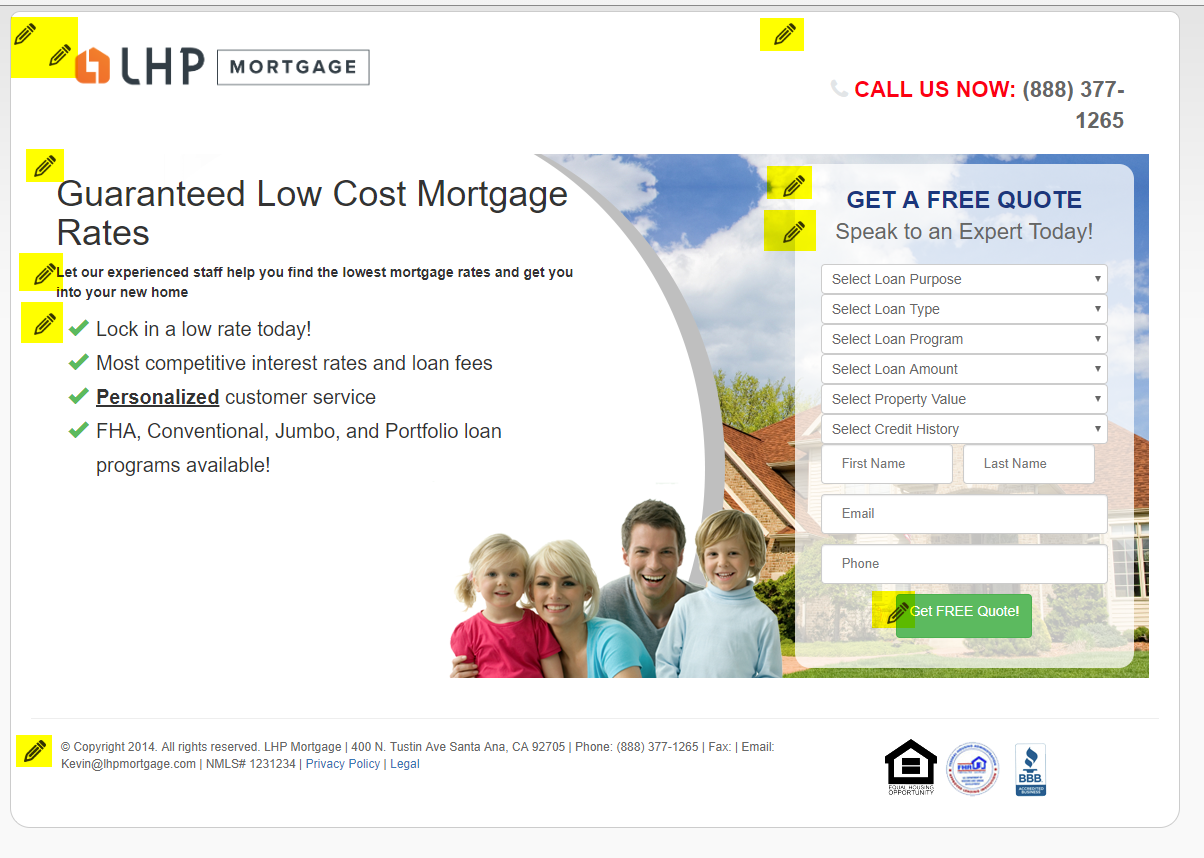
Did this answer your question?