Add social media links
To add your social media links you will need the url for each of your social media pages.
Add a social media link:
- Go to Settings -> Social Media.
- Paste the URL in the corresponding field in the Social Media section.
- Click "Save Changes"
Your social media icons will appear at the bottom of each web page in the footer. Click on the icons to test them.
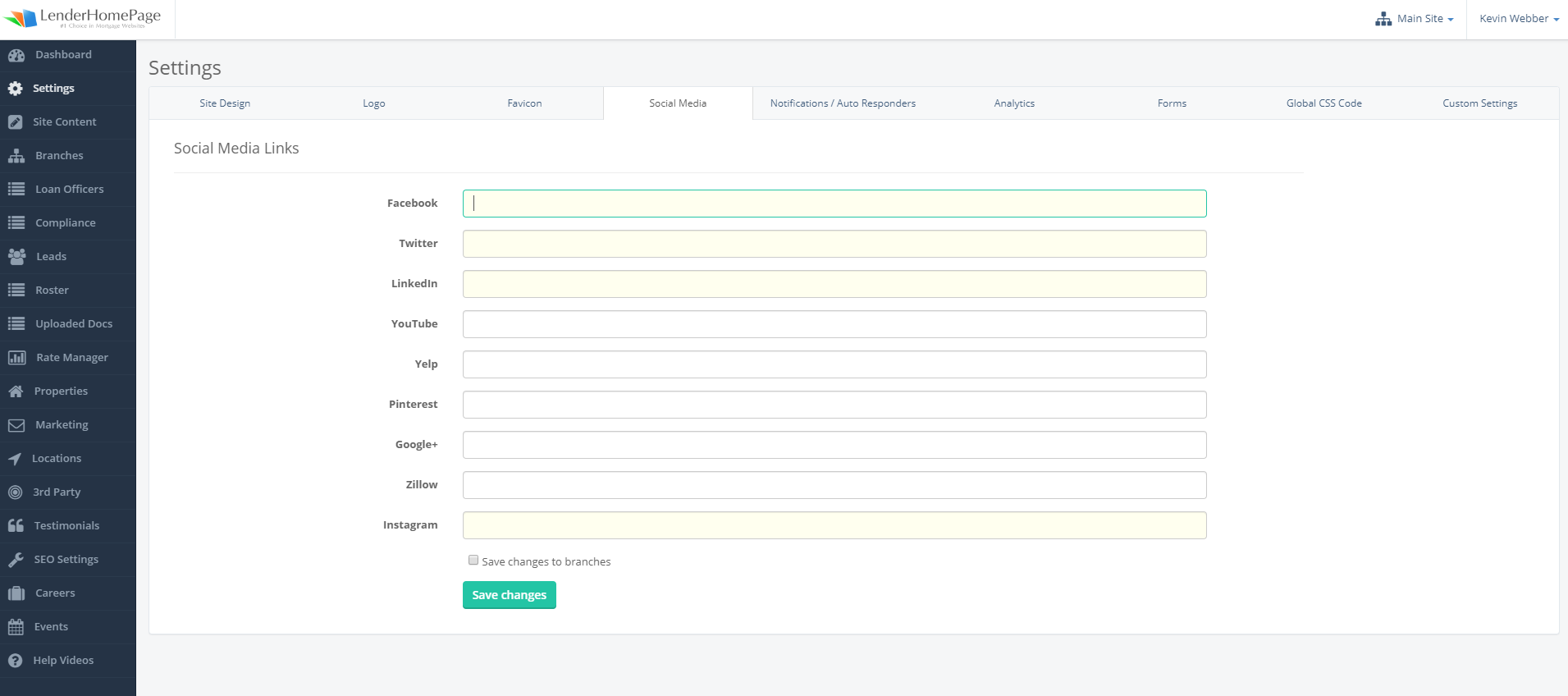
Once the social media items are in place, depending on the template, you will find the icons in the lower section of the website where company details are:
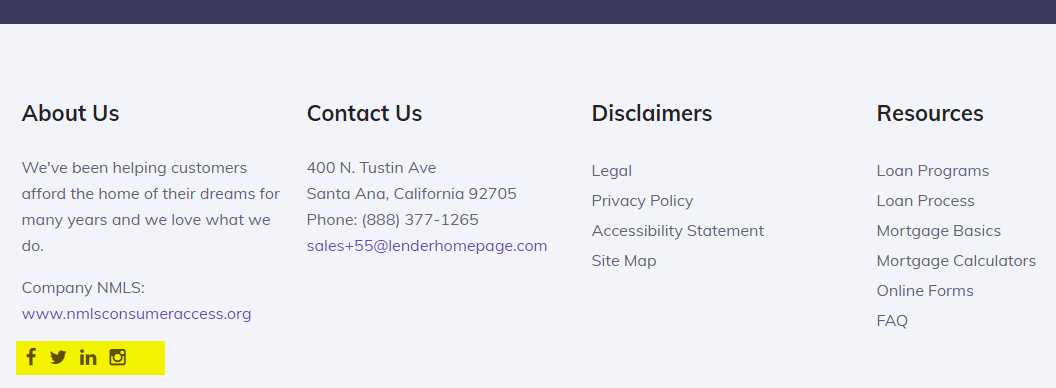 Did this answer your question?
Did this answer your question?