Add/Edit Mortgage Rates
Add Rate
Add a new rate to be featured on your Today's Rates table.
Add a new rate:
- Go to Rate Manager.
- On the right side under the section labeled, "Add Rate", select the rate program and enter the rate information.
- Check the box that says "Display on Homepage" if you would like this rate to appear on the home page of your website.
- Click "Add Rate".
Rates section in the Dashboard
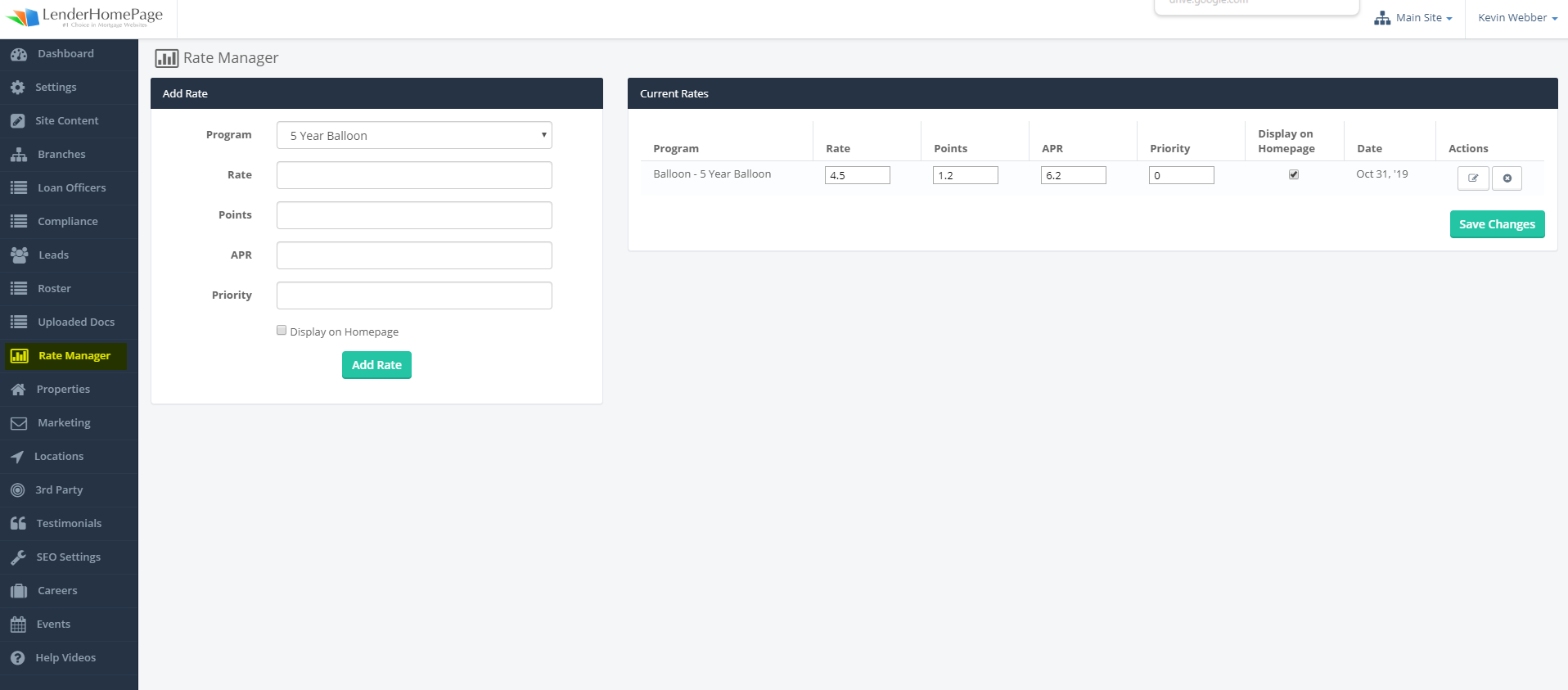
Edit Rate
Change the rate information for your rates table.
Edit a rate:
- Go to Rate Manager.
- Under the section labeled "Current Rates" click the "pencil" icon next to the rate that you want to update.
- Type in the updated information.
- Click "Save Changes".
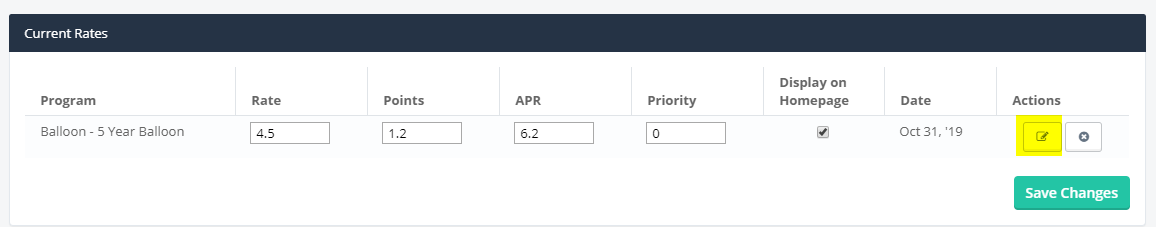
Remove Rate
Remove a rate from your rates table.
Remove a rate:
- Go to Rate Manager.
- Under the section labeled "Current Rates" click the delete button next to the rate that you want to remove.
- Click "OK" to confirm that you want to delete this rate.
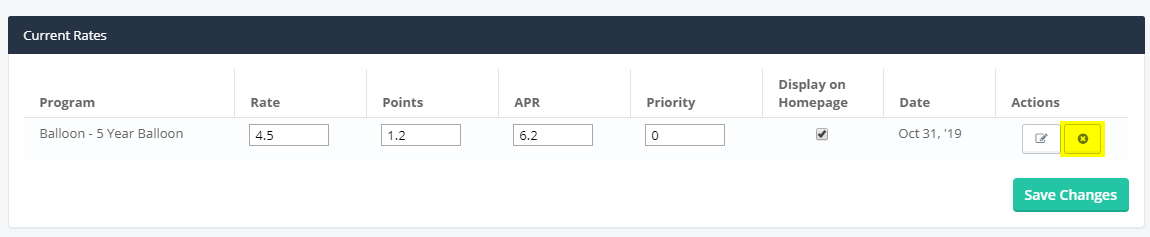 Did this answer your question?
Did this answer your question?