If you no longer want to have certain 1003 applications within your Pipeline, you can Archive these submissions to hide them.
1. Login to your Dashboard, and access your Loanzify POS Service.
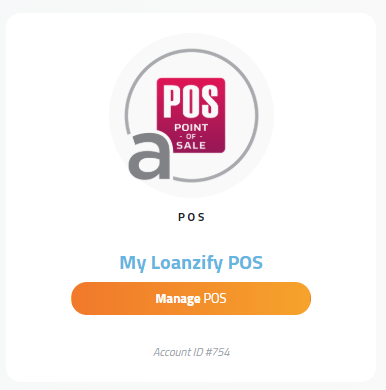
2. Within the service you will be presented with your Loanzify POS Pipeline. In this case, we have some test 1003's that we no longer would like to be visible in our main pipeline. On the left hand side you will see an option to check the applications.
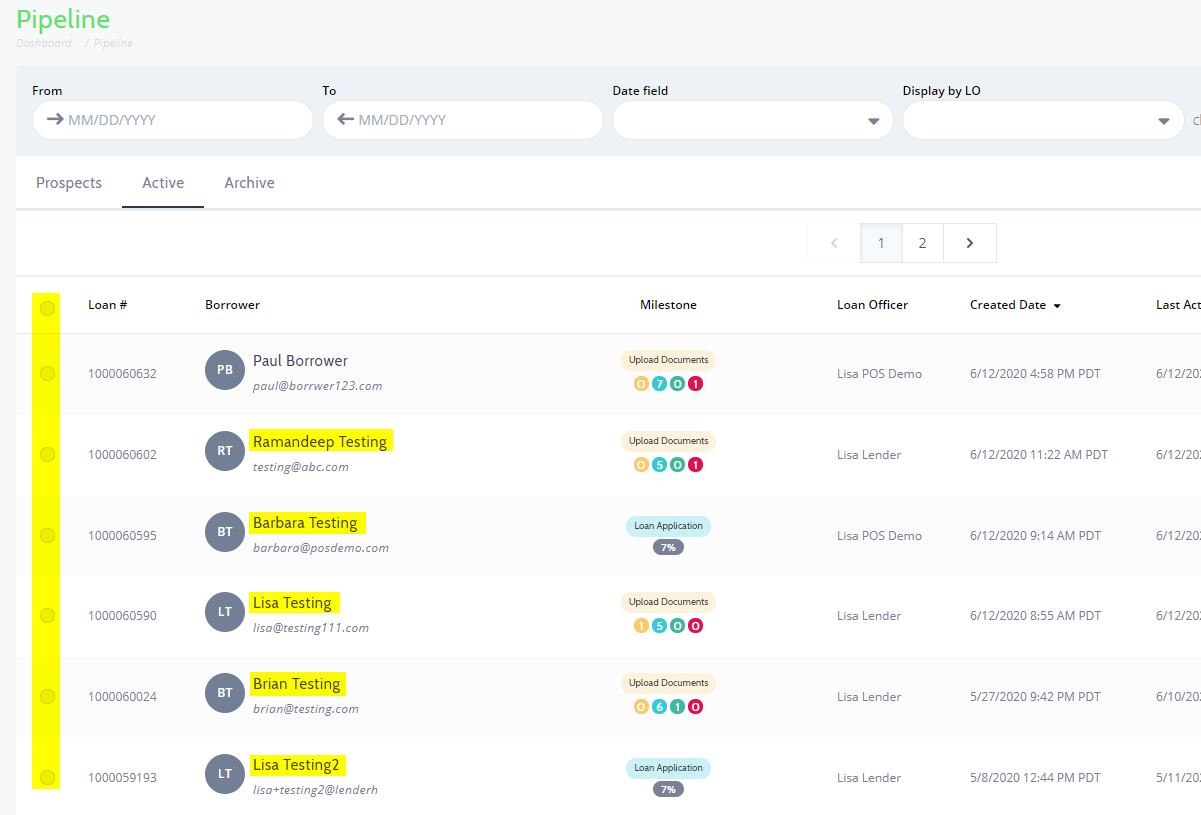
3. Click/Check each of the submissions you would like to archive and in the With Selected option - Select Archive, the click the blue Go Button:
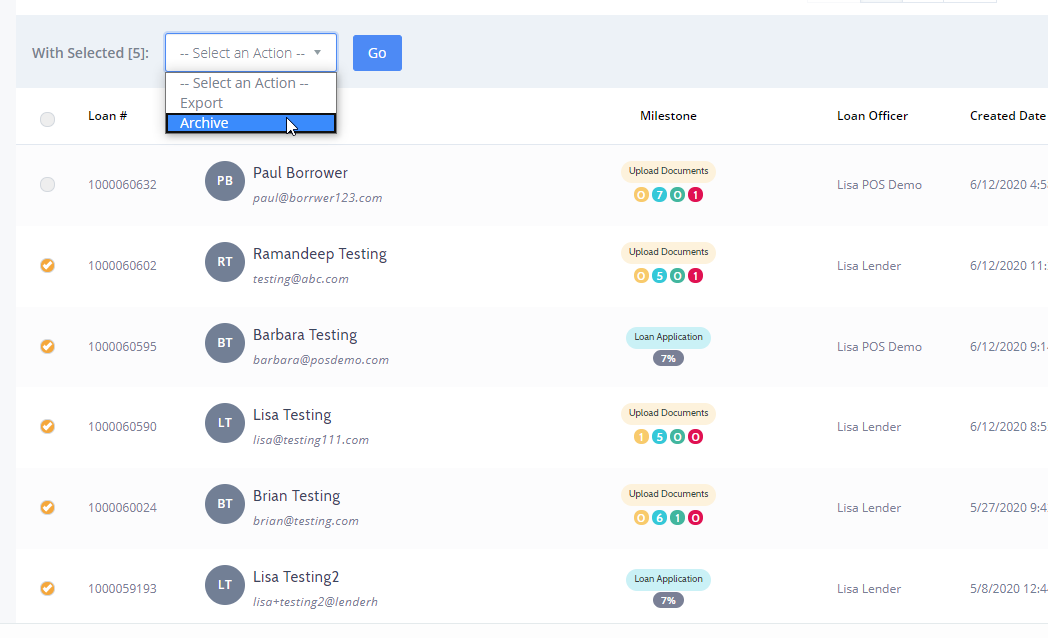
Note: If for some reason you Archive an app on accident, or if you need to go back - you can always check back into the Archives whic can be found in the following location.
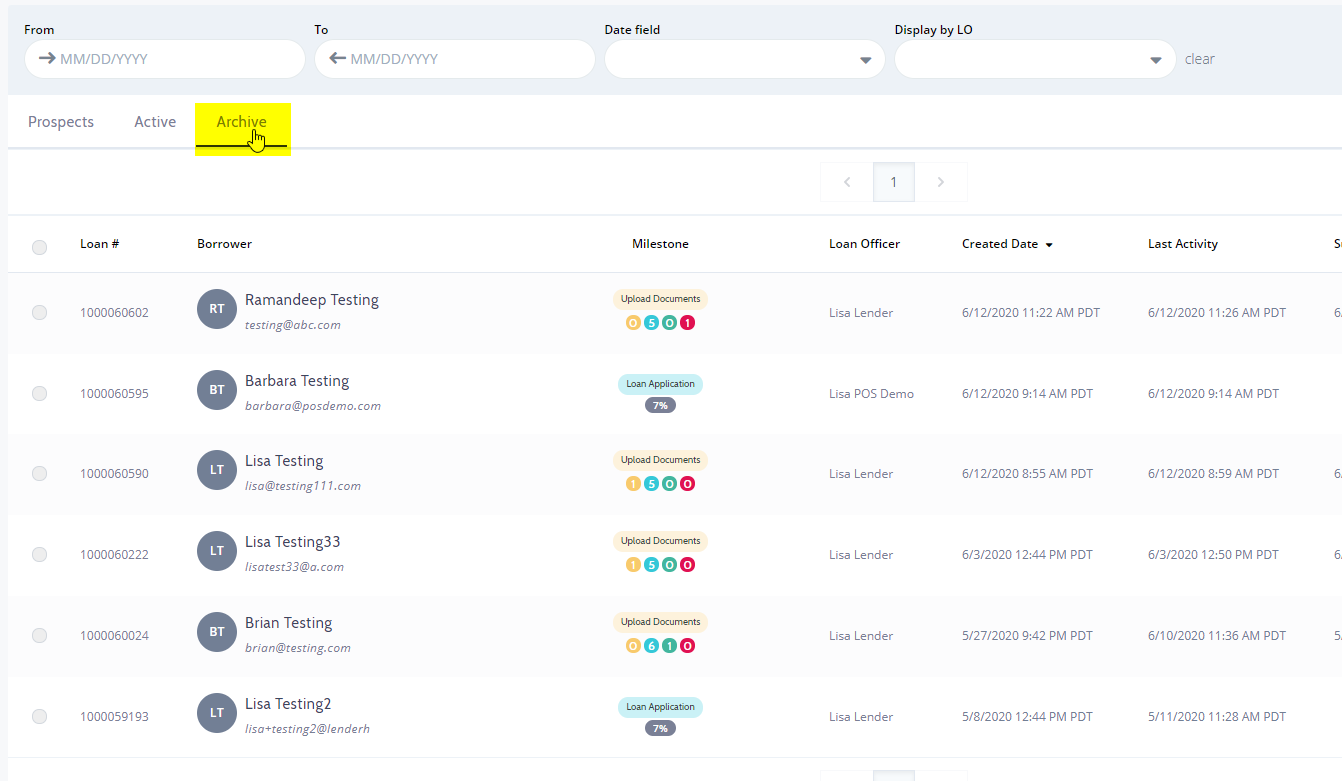 Did this answer your question?
Did this answer your question?
