Auto Responders
Auto-Response Email Fields
From Address: Sets the From Address. (Default is the email in My Account.)
Email Subject: Sets the Subject Line.
Auto Responder Text: Sets the body content. (Default is blank.)
Edit Auto-Response Email
Make changes to the email that is sent out whenever a visitor submits a lead form. This email is blank by default.
Edit your auto-response email:
- Go to Settings -> Auto Responders.
- Type in the From Address.
- Type in the Subject Line.
- Click on the area next to Auto Responder Text.
- Type in the text that you would like to appear in the body of your email.
- Apply any formats you would like by using the toolbar.
- Click "Save Changes".
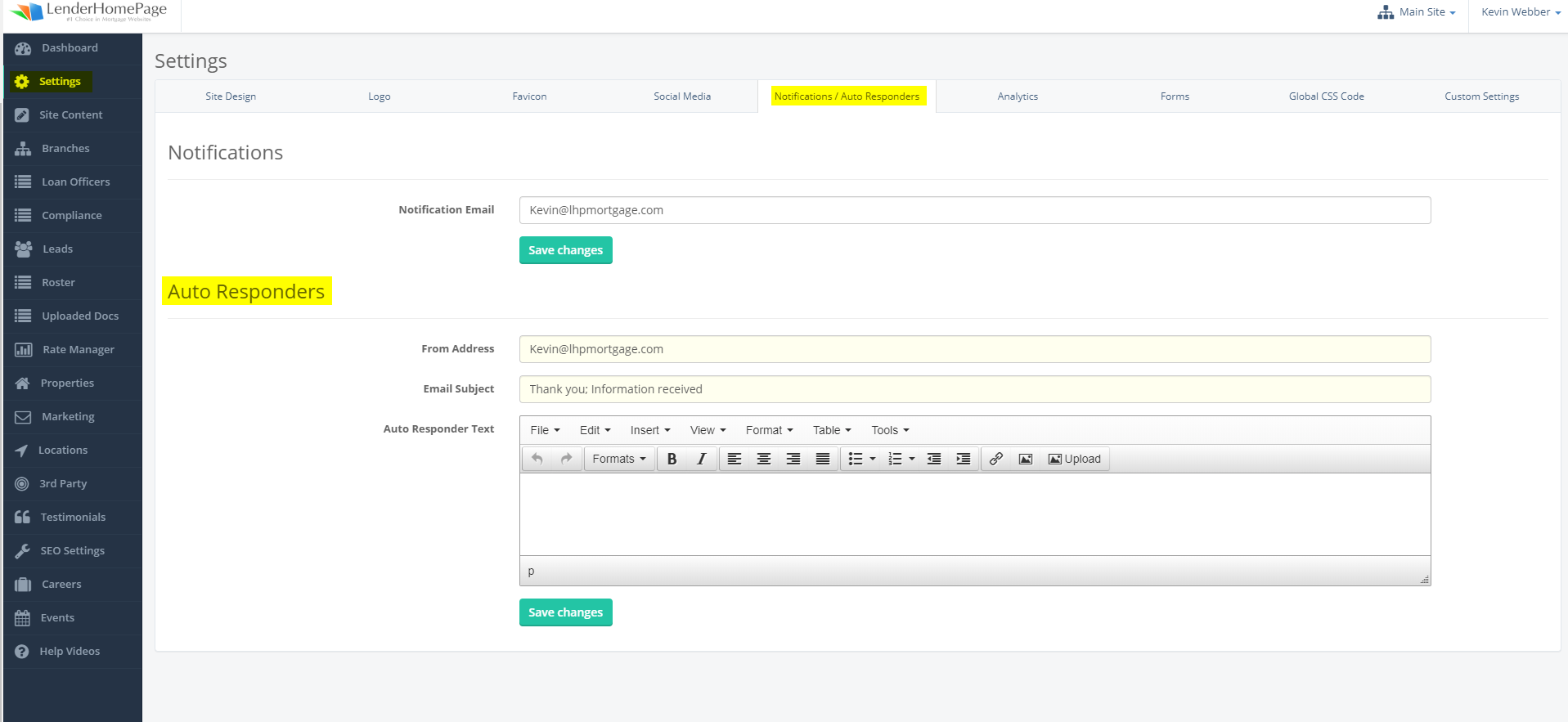
To test the auto-response email, go to one of your website forms, fill it out and submit.*
*Make sure to use your own email address when testing a form.
Did this answer your question?