- Head over to the Dashboard and click "Manage Website" which will bring you into your websites dashboard.
- On the left-hand side, if your account type has the feature set you will find a SEO Settings Link
- Next, you will need to clarify a few items, and how you would like to configure your Local SEO. Either By Product Specialty or by Name/Brand
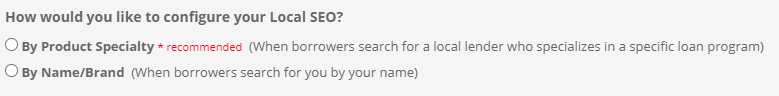
If you decide to go with "By Product Specialty" you will need to fill out additional details so our system knows what details to use to generate SEO verbiage.
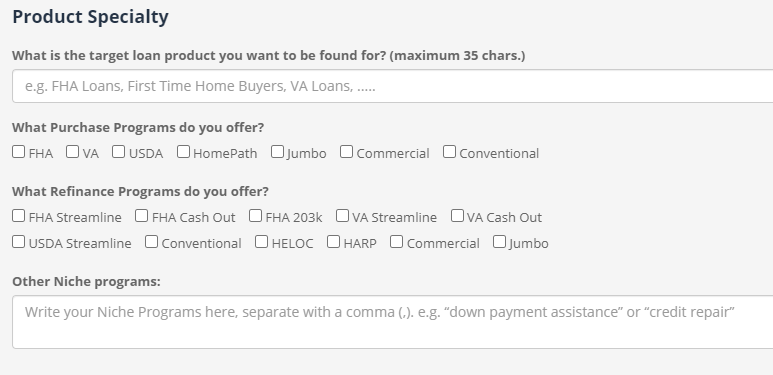
4. Once you have filled out the necessary details, you will need to click "Submit for Review" and our SEO technicians will get this request to review/and configure.
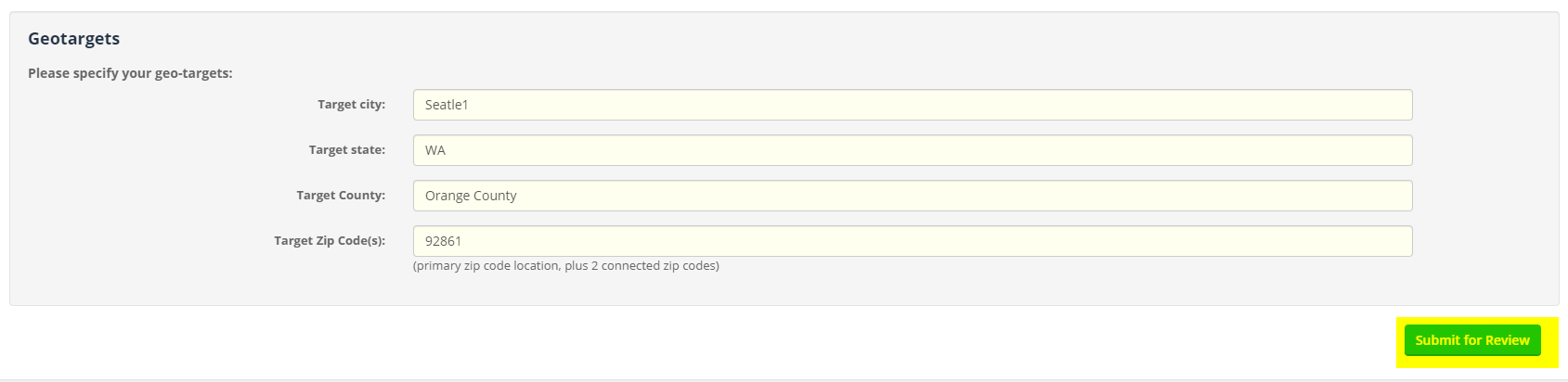 Did this answer your question?
Did this answer your question?
