Document Needs List
- Head over to the Document Request Settings section by clicking the Gear
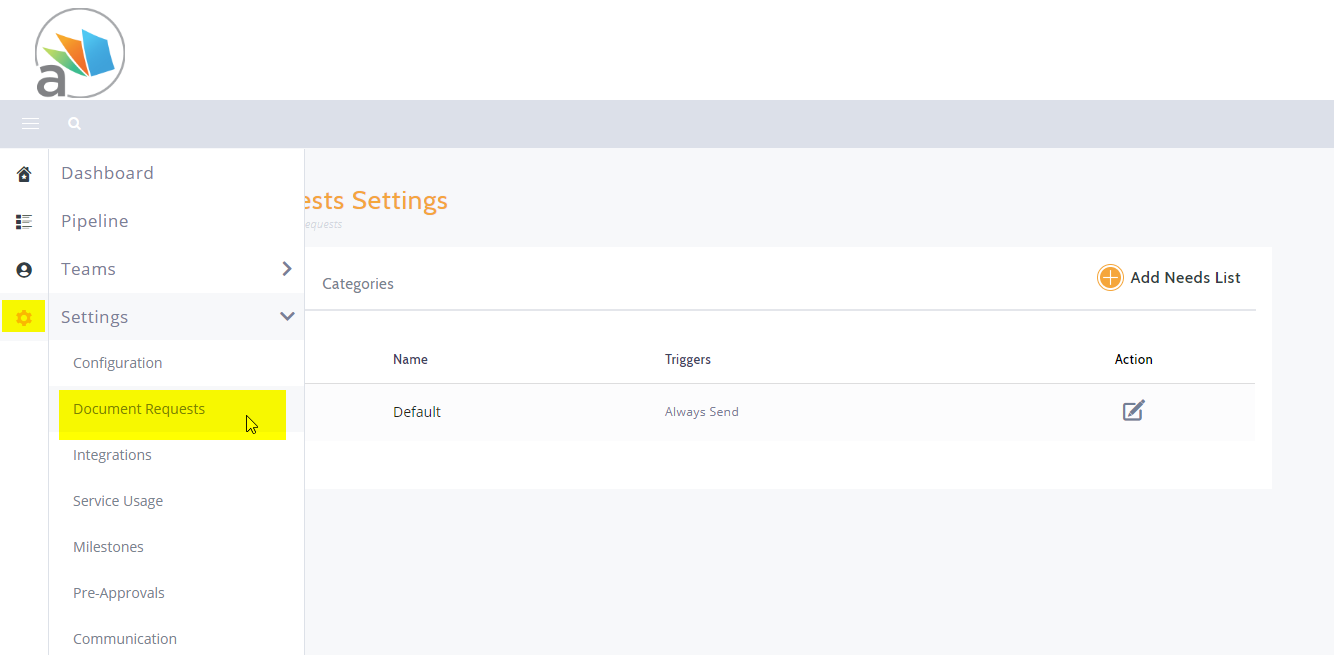
2. You will be brought into the Settings section and will be presented with the following areas. Needs Lists, Documents and Categories.
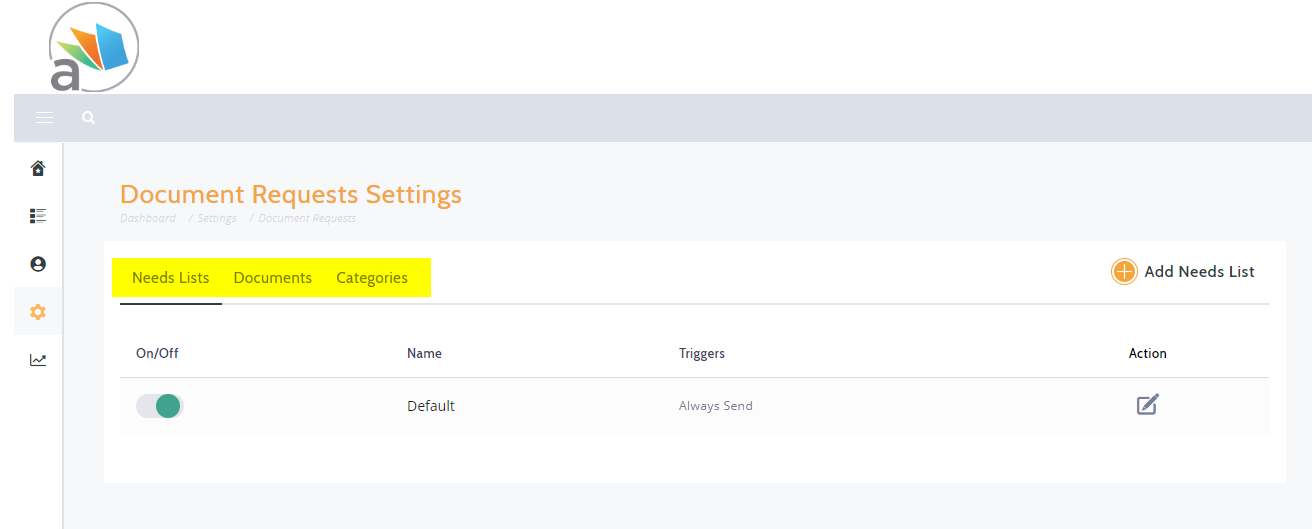
3. To revise the currently existing items, click into the Documents link. You will be presented with the currently existing required documents. From this section you can fine tune any verbiage details you may need to.
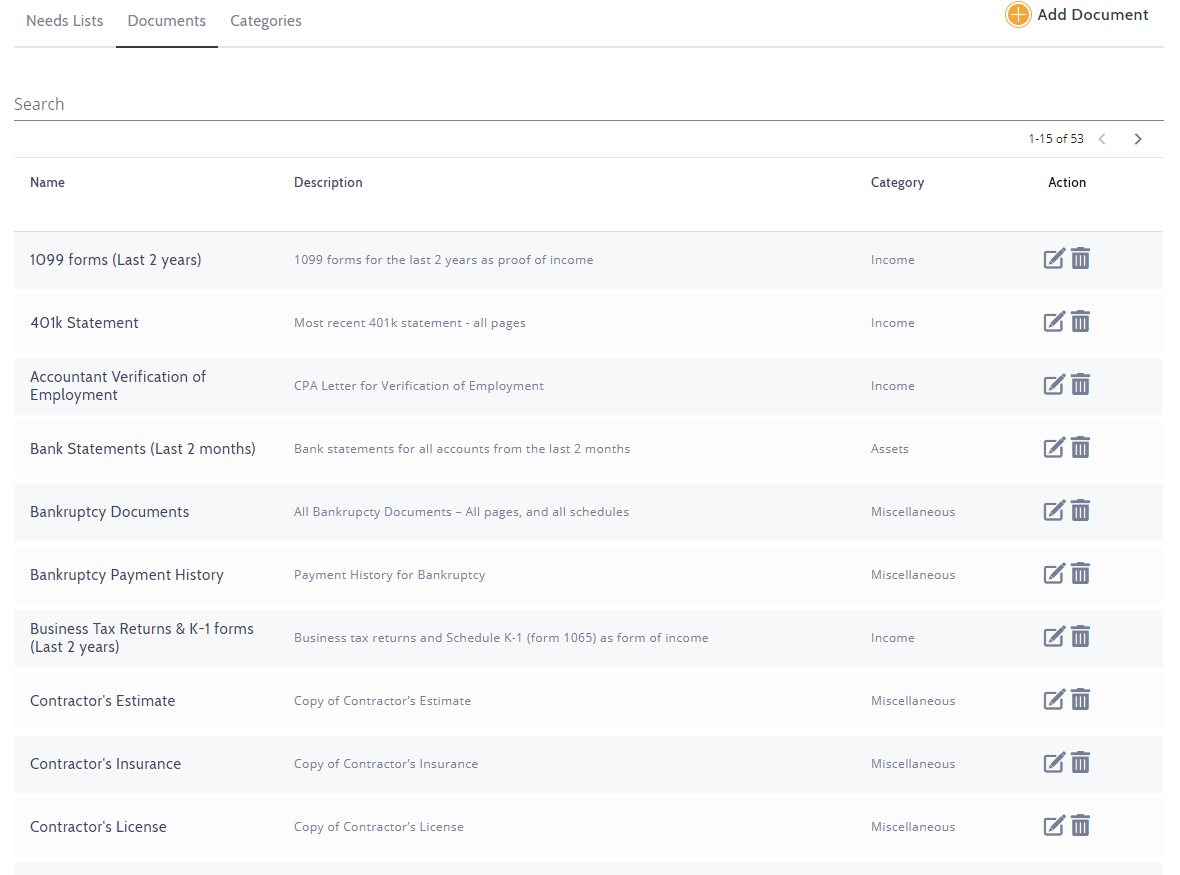
4. To edit, or Delete Documents. This action can be taken by clicking the Pencil, or Trash Icon.
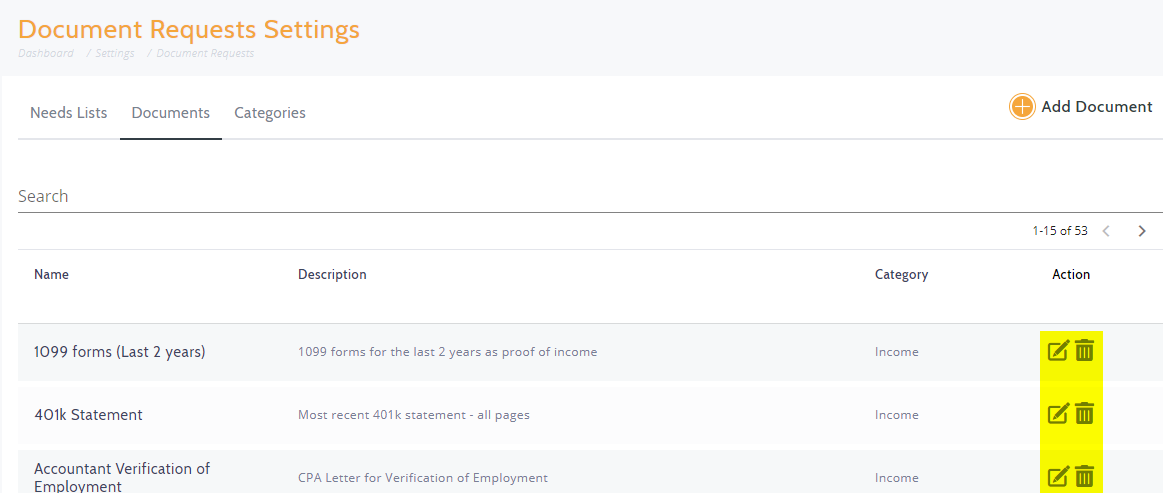
Example Edit Screen
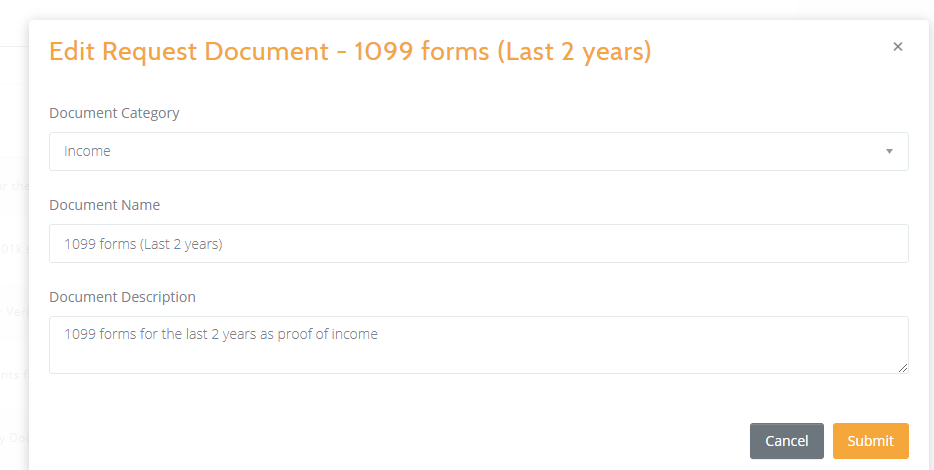
5. New Documents, Categories, and entirely new Needs Lists can be created in the following sections:
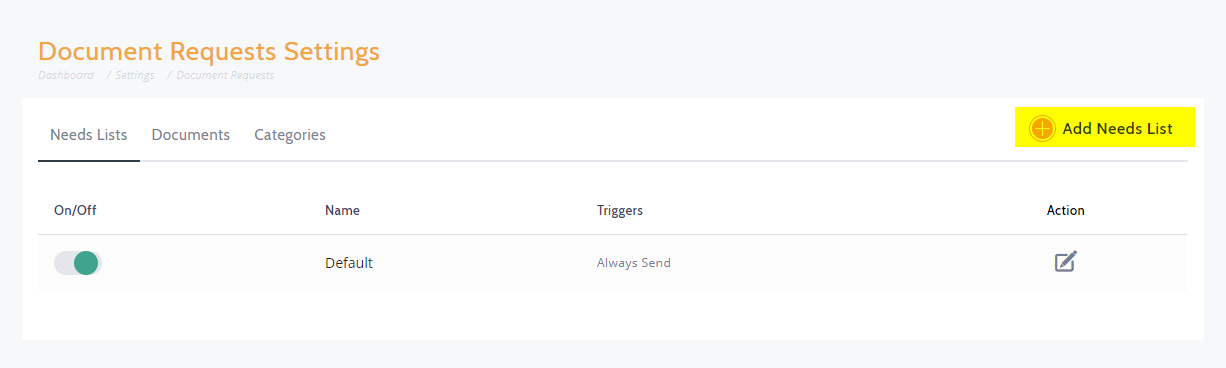
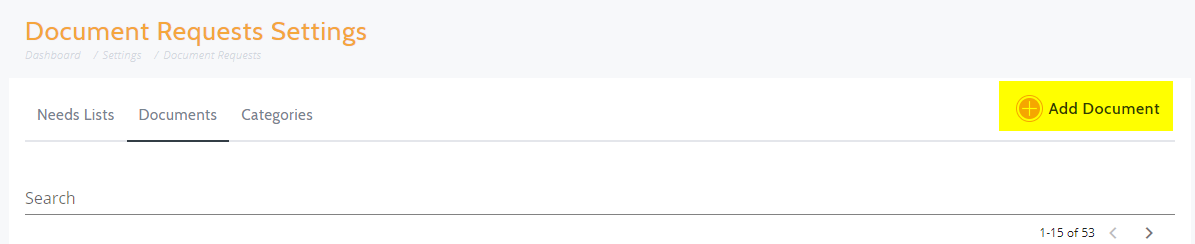
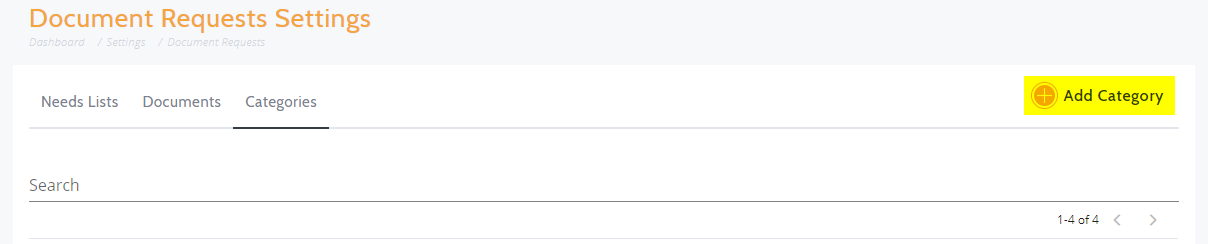
Did this answer your question?