Email templates can be found within the Marketing section of your websites dashboard:
- login to your Websites dashboard and head over to the Marketing section and choose Email Templates
- In the Name you will want to give this template a name. Something that you can recognize because these will be listed on the left hand side. Once you set a name, you will be able to select a Layout. You will see the template populate, and then you can Save Changes
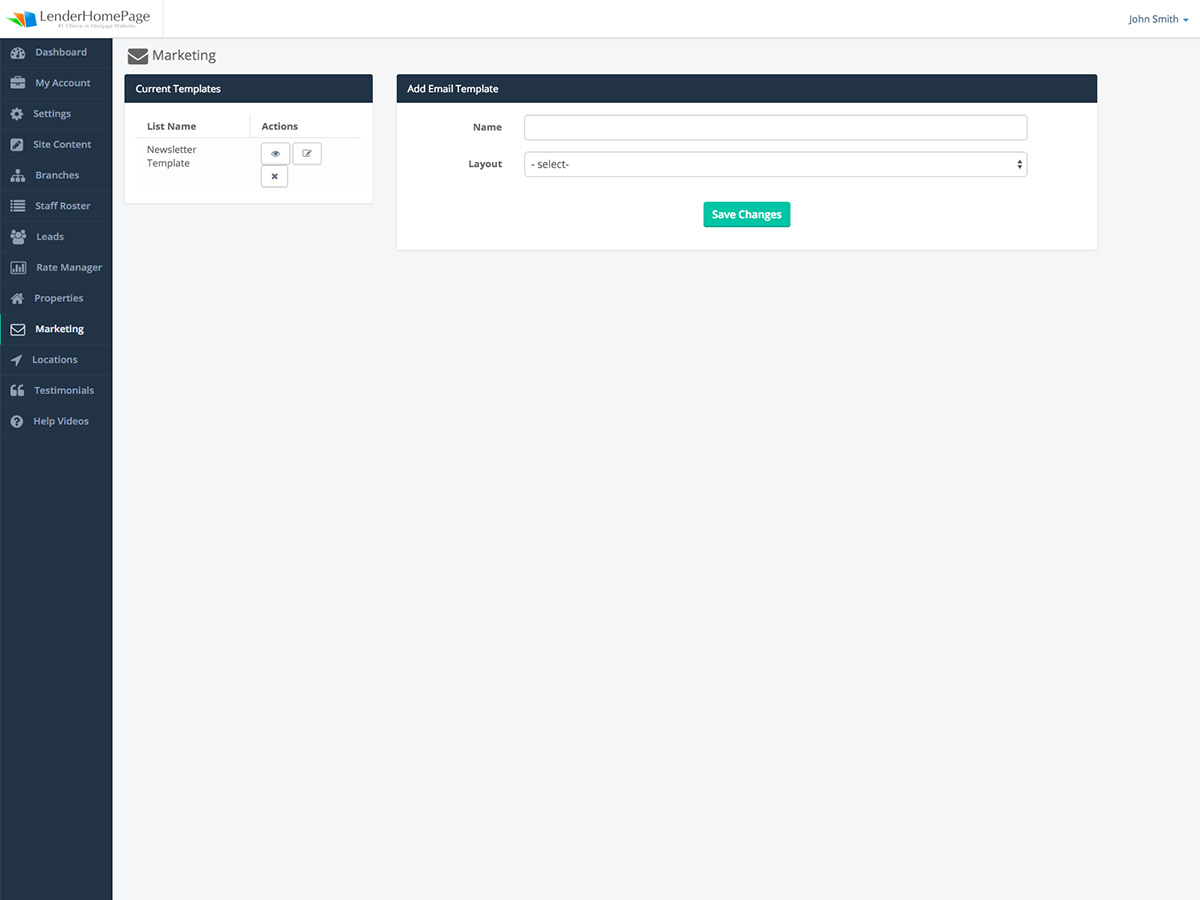
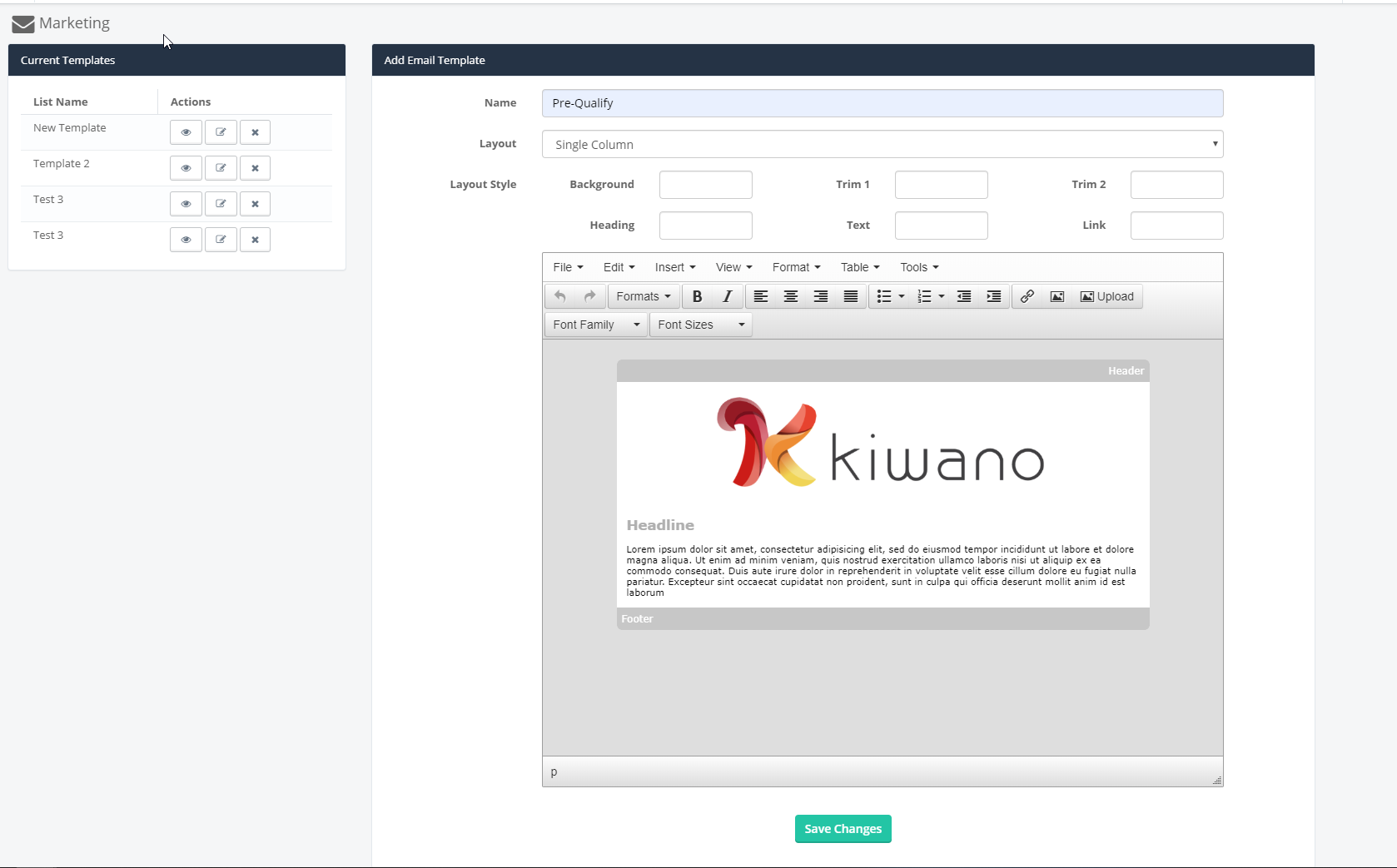 Did this answer your question?
Did this answer your question?
