Enable ADA Compliance Widget
Our websites currently have the UserWay Accessibility Widget. The UserWay Accessibility Widget is the world’s most advanced AI-based auto-remediation technology that ensures your brand and your customers have an accessible digital experience that meets strict governmental regulations.
- To ensure the UserWay Accessibility Widget is currently enabled, head into your Websites Dashboard by clicking Manage Website:
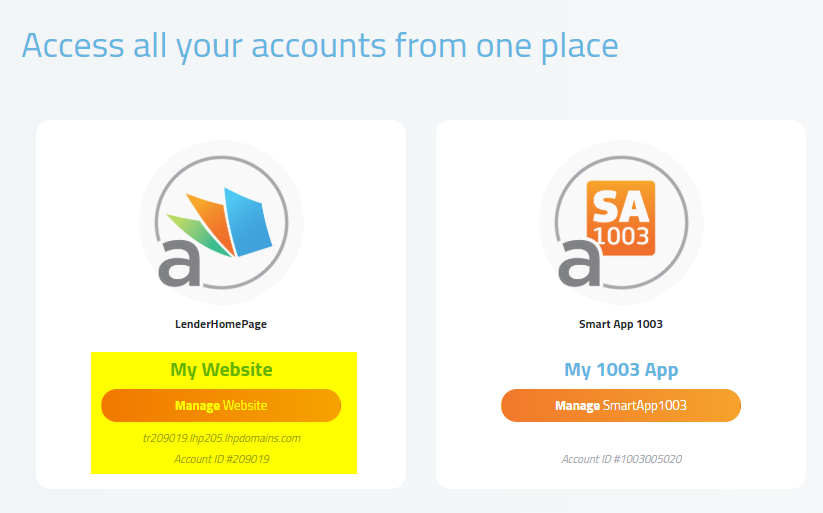
2. Next we will want to click into the "3rd Party" menu on the left hand side of your Dashboard.
You will want to make sure the widget is Enabled, Position is set and your desired color is chosen. Go ahead and save your options, and visit your Homepage. You should be seeing the UserWay widget located in your desired position.
In this example, the UserWay widget can be found here on the left hand side. This icon can be clicked to expand additional tools.
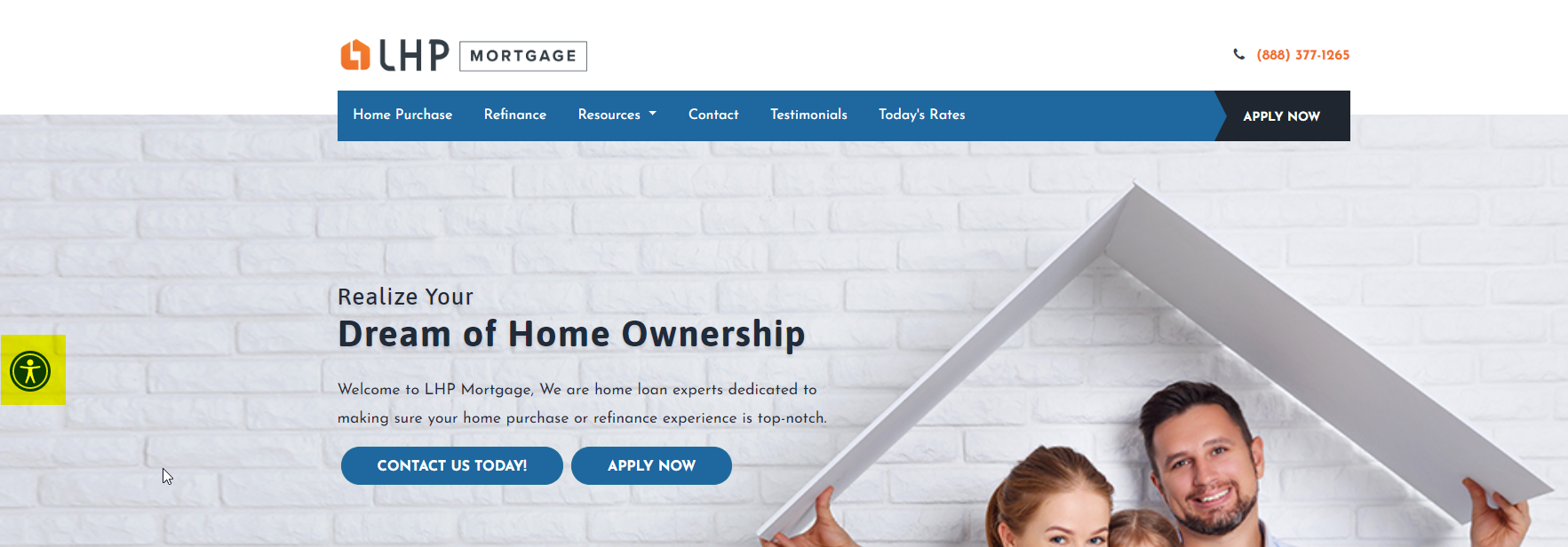
Expanded Toolset
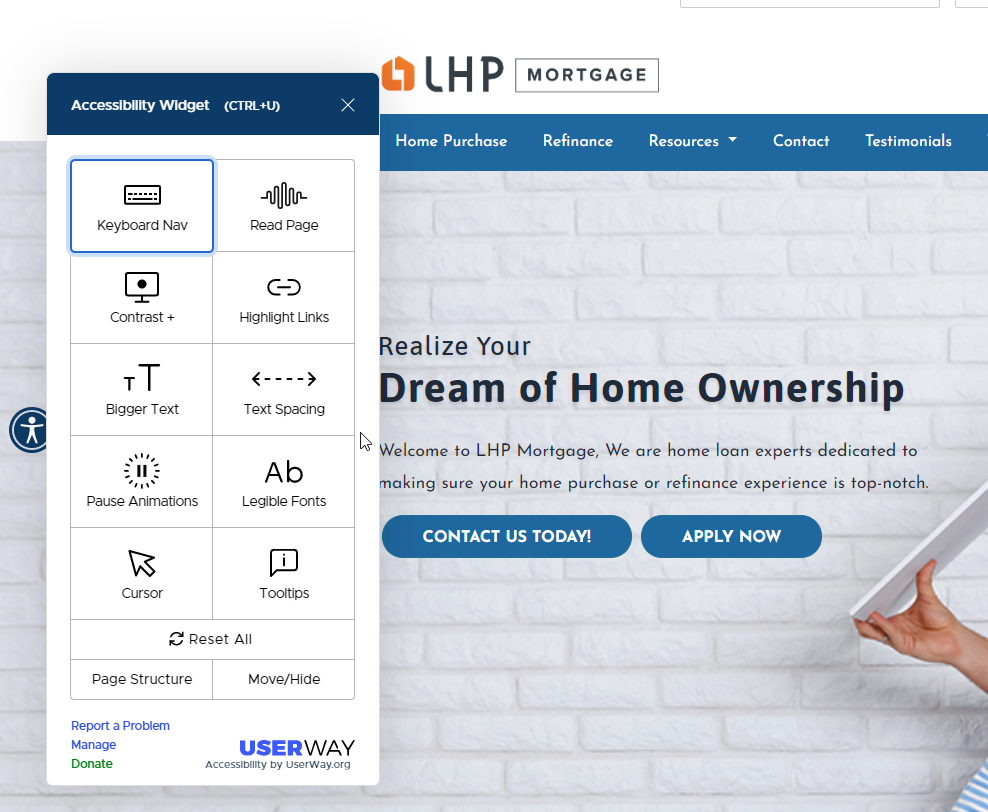 Did this answer your question?
Did this answer your question?