Global CSS Code
Using CSS you can manually change the color, font, size and other properties of any element on your website. If you do not already have a good knowledge of CSS, we recommend contacting your representative for any customizations.
To learn more about CSS, check out this website - www.w3schools.com/css/
Change the Size of Your Logo
Changing the size of your logo may be necessary if you find that the logo appears too small.
Try adding this to your global CSS code and click "Save CSS". Then check your website.
If the logo is not the desired size, try adjusting the number next to "width:" in the code. Make sure that the number is always followed by "px;", which stands for pixels.
Change the Background Color of Your Footer
Changing the background color of your footer will require a special code called a Hexcode. To find the Hexcode for your color, check out this online color picker at www.w3schools.com.
Try inserting this code to make the footer light blue, or try adding your own Hexcode to the code below and make sure to save your changes.
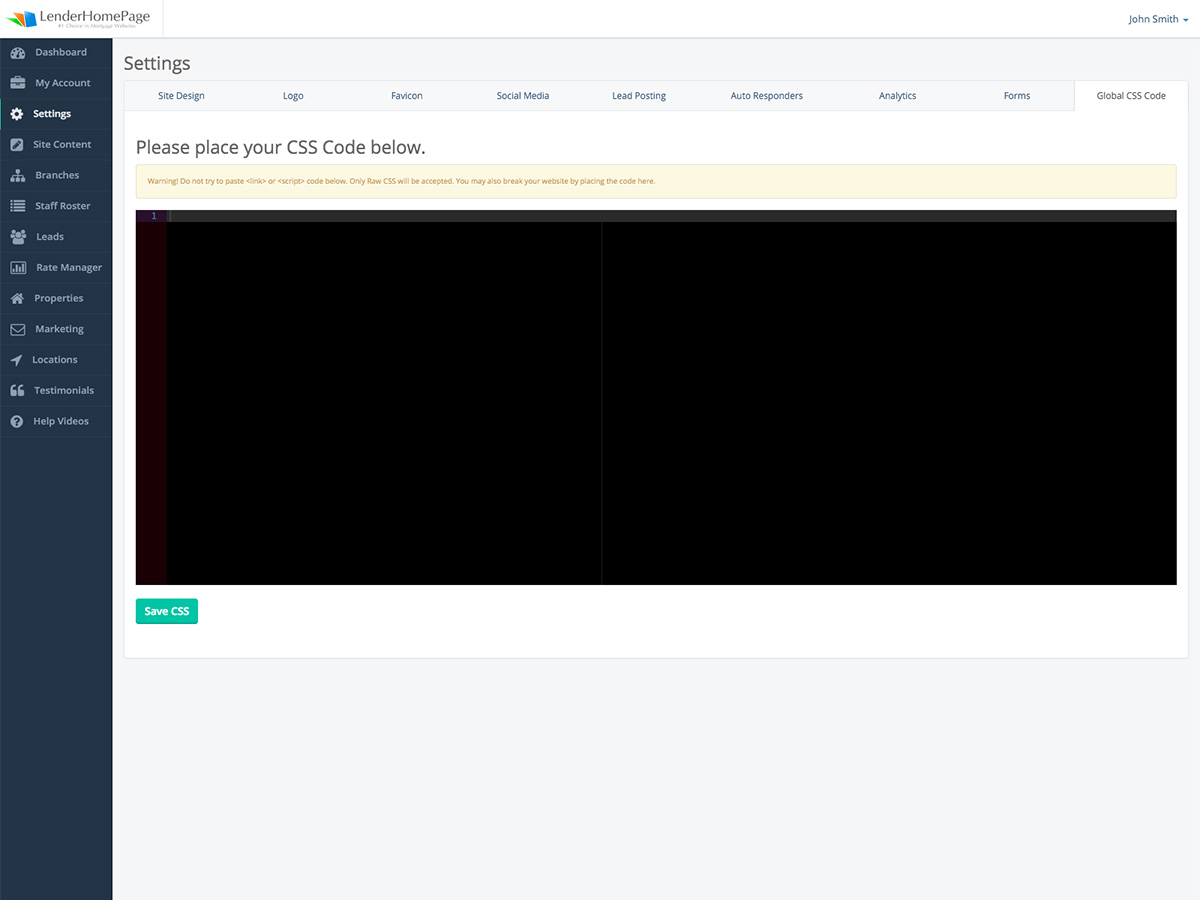 Did this answer your question?
Did this answer your question?
