Integrate Credit Partner
- Head over into Settings > Integrations which can be found in the following location.
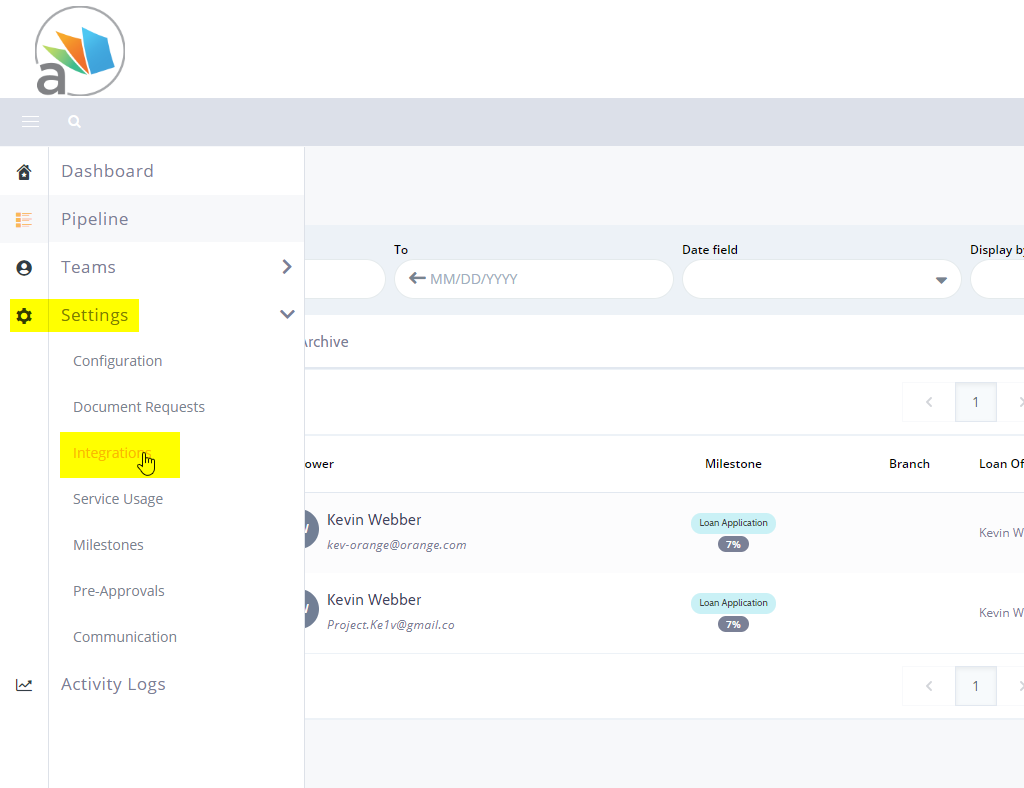
2. You will be prompted with a list of Integrations, in this guide we will be looking for Credit Reporting.
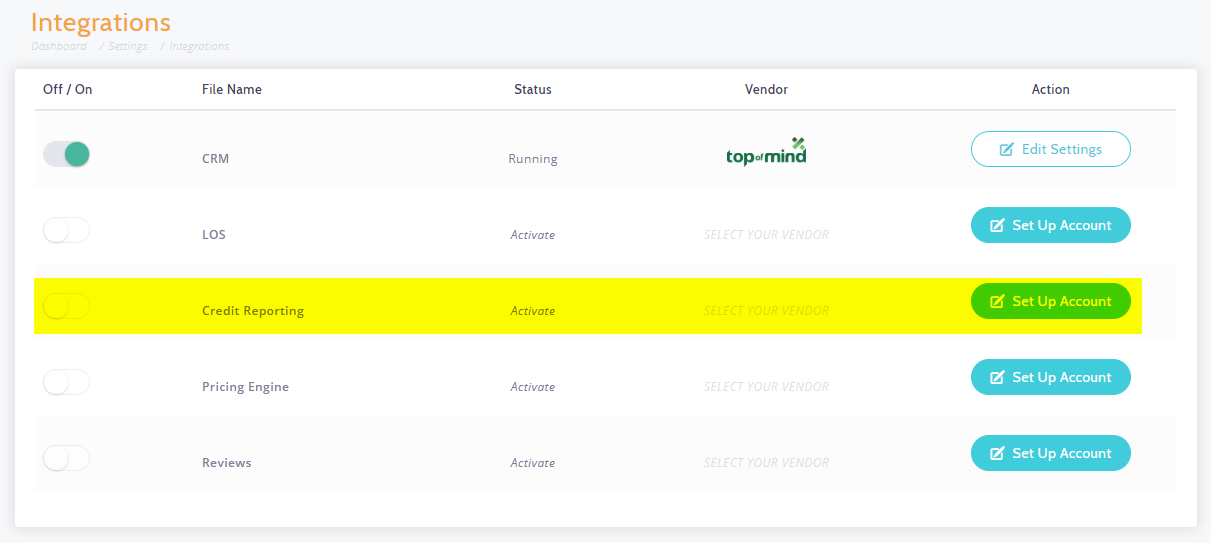
3. Click Set Up Account. You will be presented with an overview of Integrations, in this guide we will be looking under the Credit Reporting section.
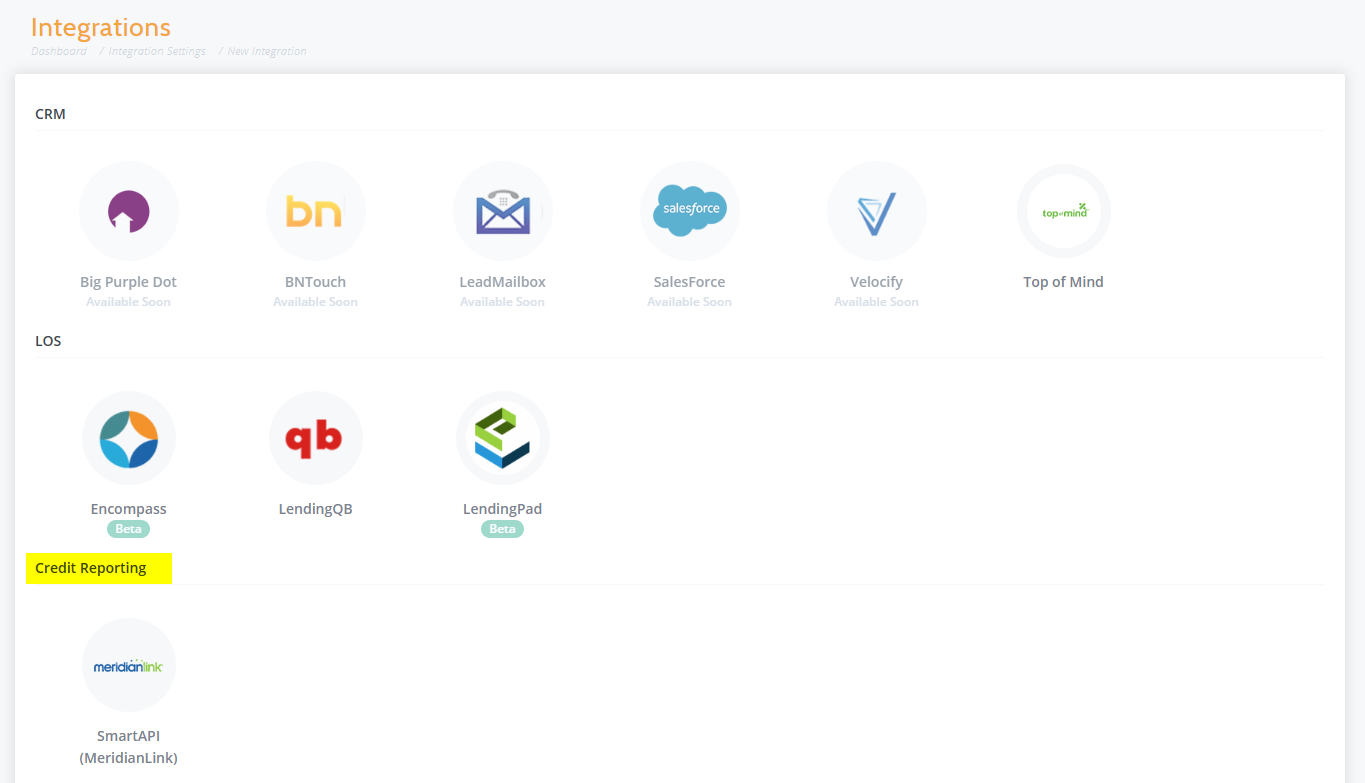
4. Configure the necessary details for your requirements. Your Credit Bureau, Username, and Password will need to be your details. You will also notice an option to allow applicants to check their own credit score. If this is necessary, please check the box. Click Save when you are complete.
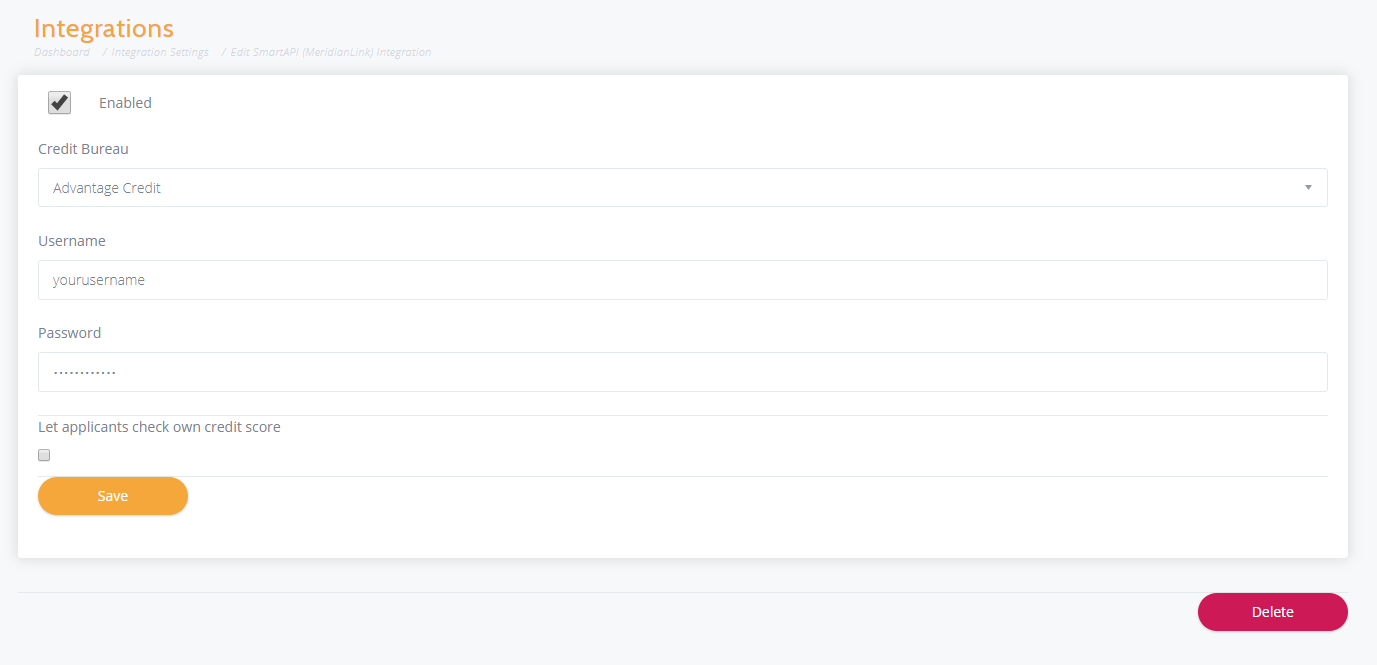
5. Once completed, you will be brought back to the main Integrations page, and you will notice now the Credit Report section has now updated and enabled.
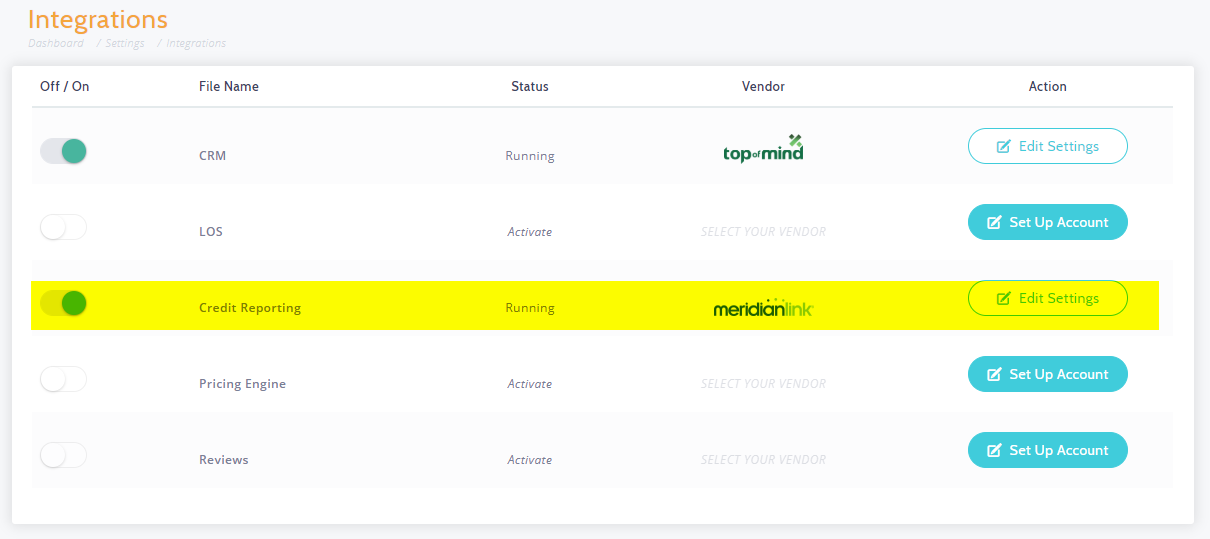 Did this answer your question?
Did this answer your question?