Adding Staff
- To add staff you will want to head over to your SSO Dashboard and over to the Staff menu.
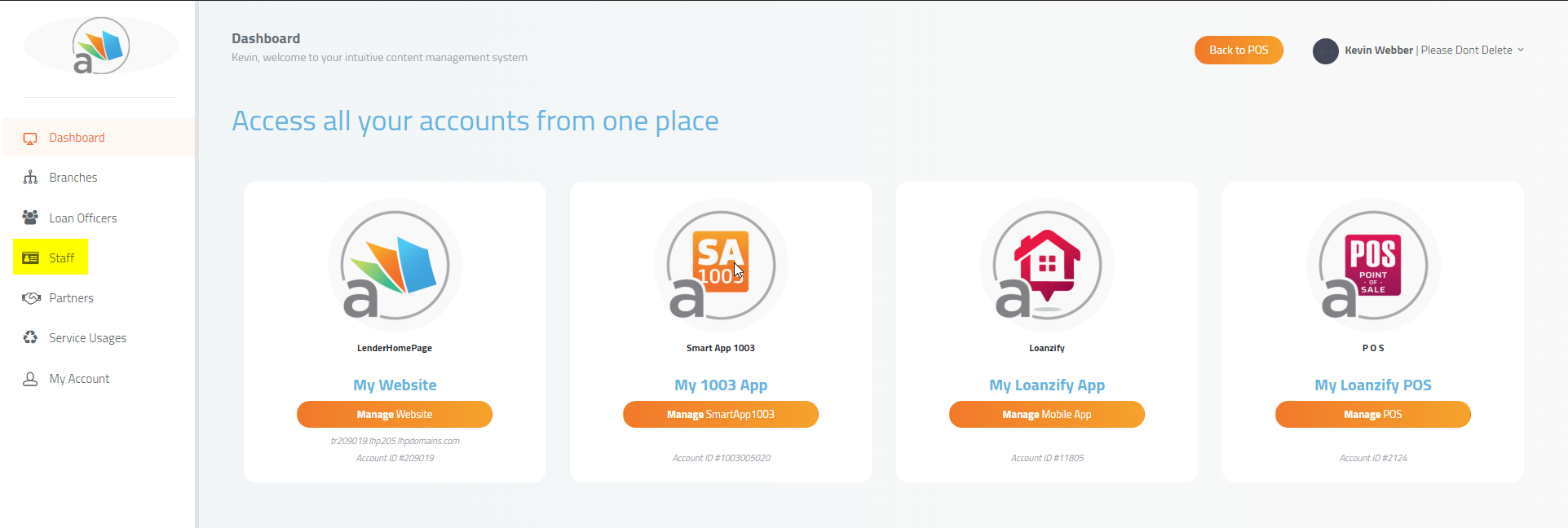
2. To create a new Staff click the orange Add Staff button and you will be prompted with additional questions needed to create the staff.
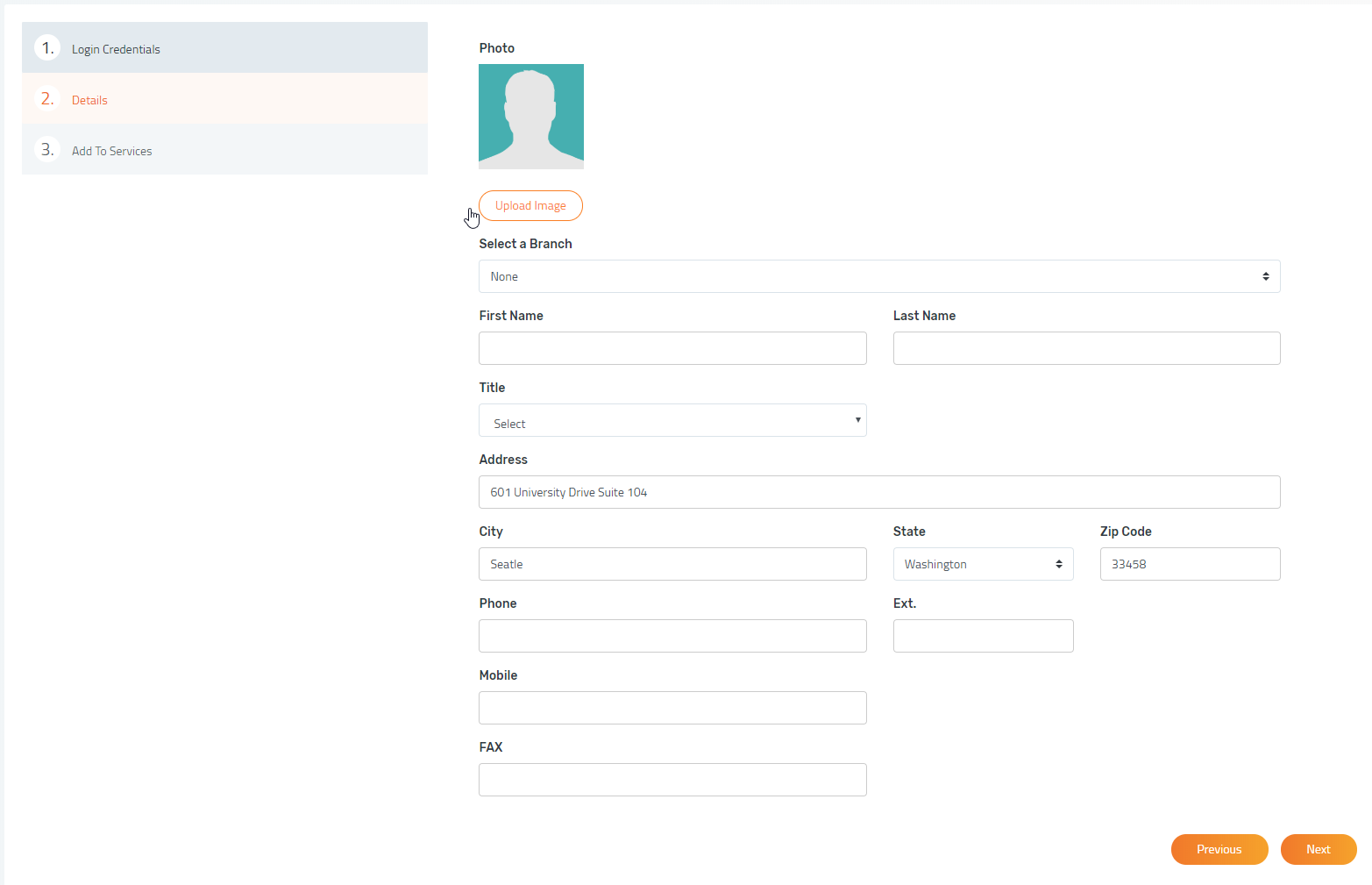
3. The final step will be to enable the POS service for the staff member.
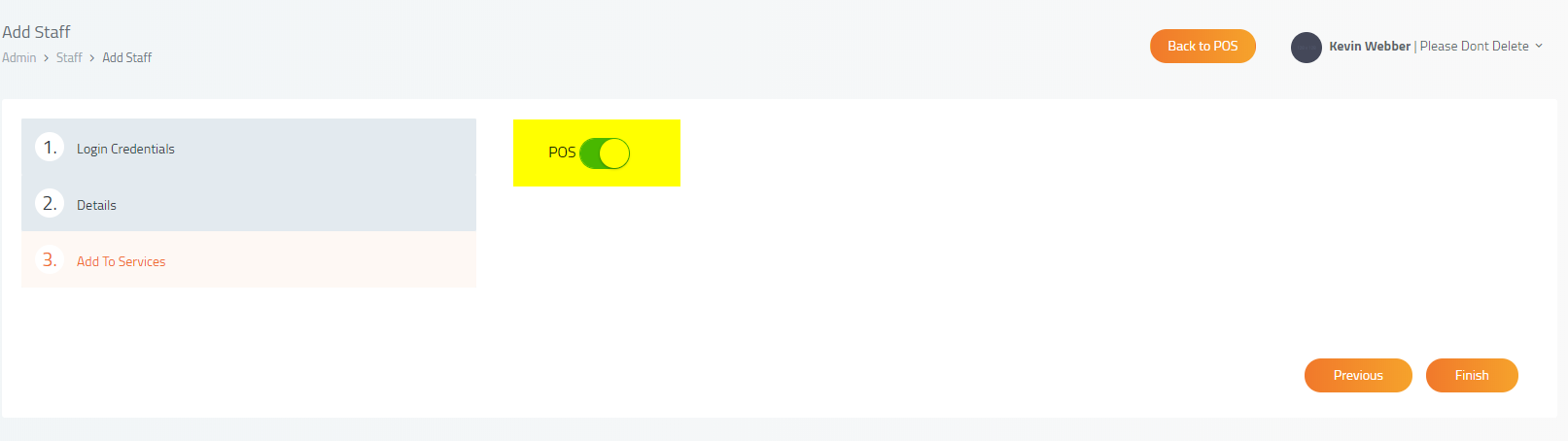
4. Once you have submitted the details, you will then be able to see this staff entry in the main Staff list. You can also revise/edit this Staff members details from this location:
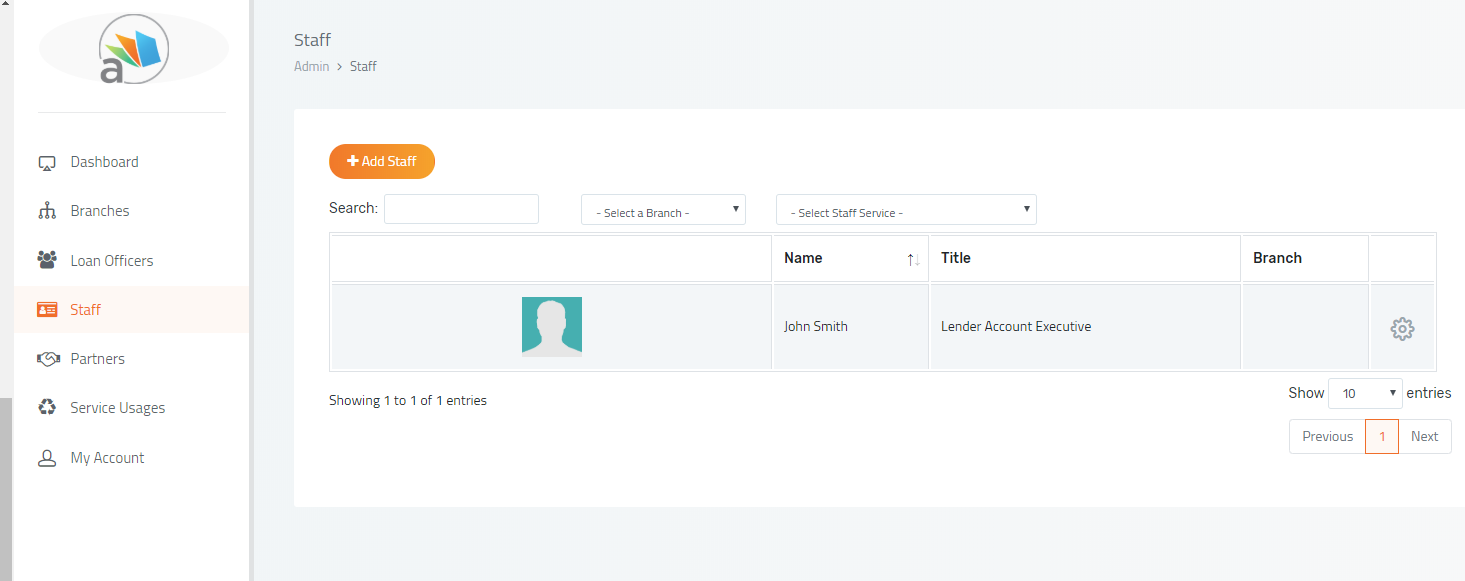
5. Once your Staff members have been added, and you are within the Loanzify POS Settings - You will find additional options for this Staff member. These options include Logging in as that Staff member, Editing Staff Details and Deleting the Staff Member.
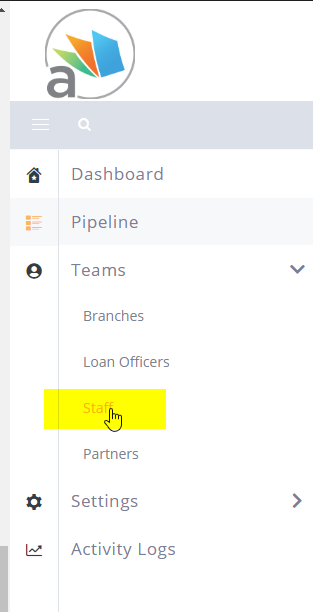
Log-in As, Eedit and Delete
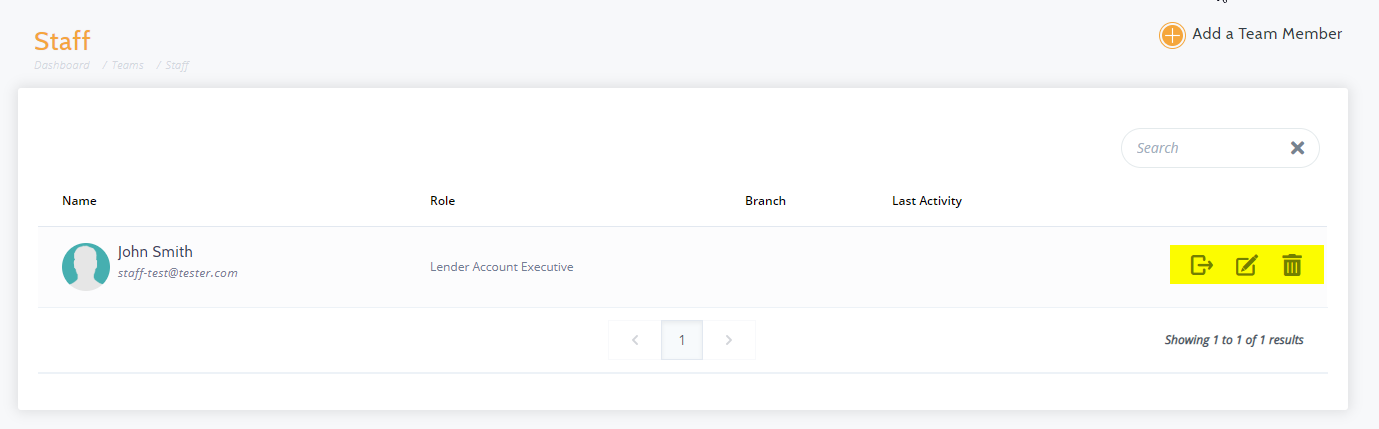
Staff Profile Details
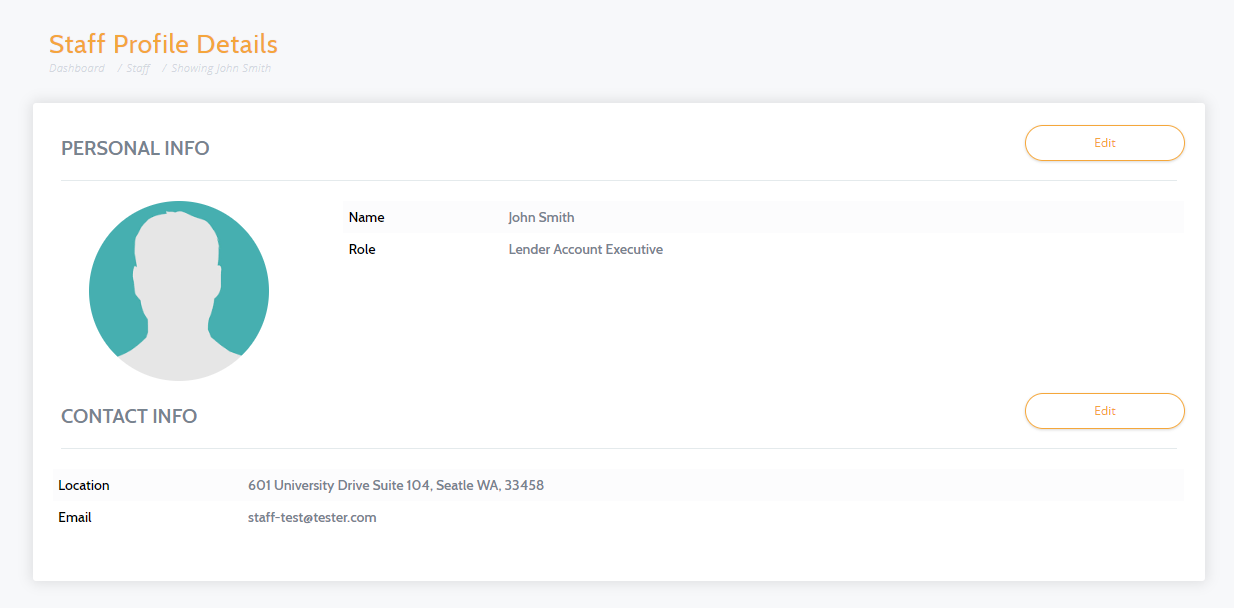 Did this answer your question?
Did this answer your question?
