Short-App Settings
Available Application Types
Home Equity: Provides applicant with Home Equity option.
Home Purchase: Provides applicant with Home Purchase option.
Home Refinance: Provides applicant with Home Refinance option.
Reverse Mortgage: Provides applicant with Reverse Mortgage option.
VA Purchase: Provides applicant with VA Purchase option.
VA Refinance: Provides applicant with VA Refinance option.
Show application type:
- Go to Settings -> Forms.
- Find the application type you want to show.
- Click the corresponding radio button to show the application type.
- Click "Save Changes".
Hide application type:
- Go to Settings -> Forms.
- Find the application type you want to hide.
- Click the corresponding radio button to hide the application type.
- Click "Save Changes".
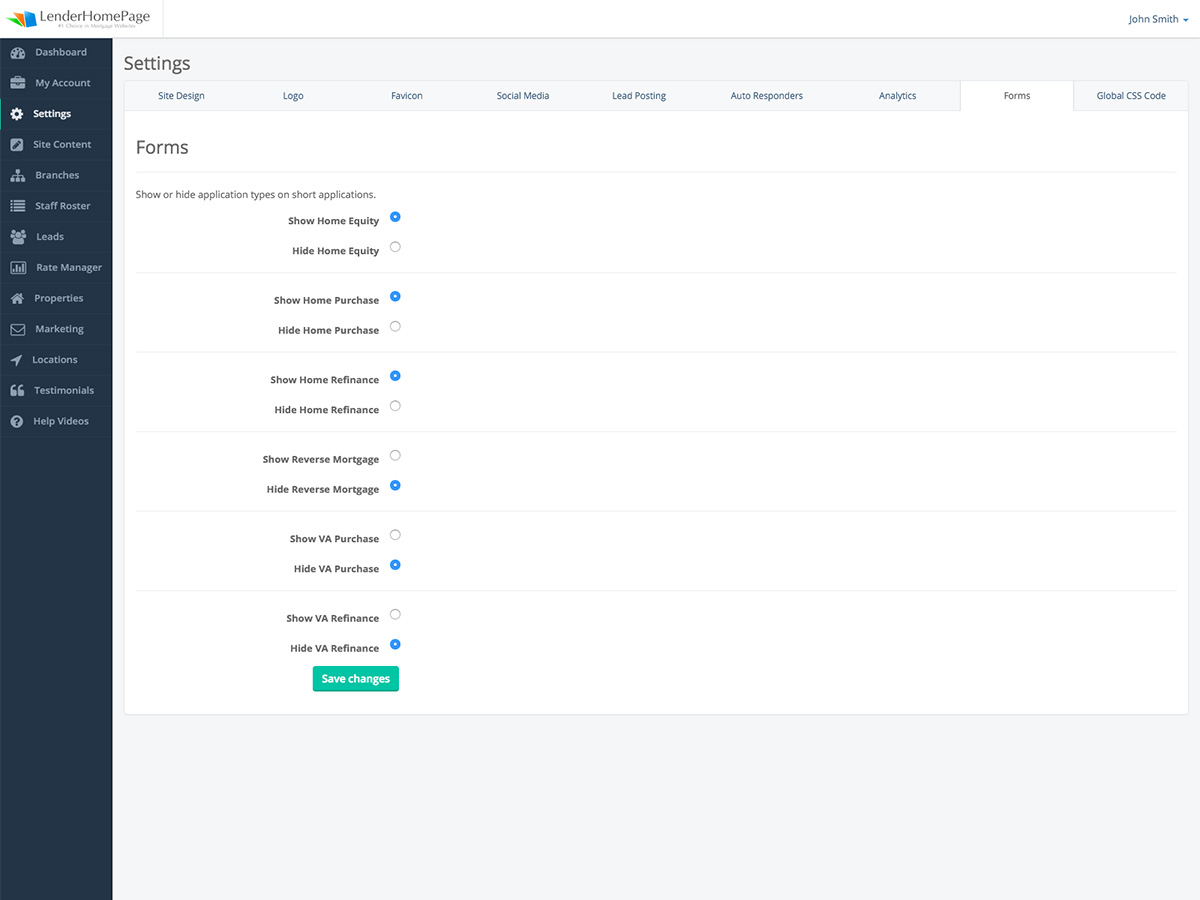 Did this answer your question?
Did this answer your question?