Upload File
Upload an image or file to use on your website.
Upload a file:
- Go to Site Content -> File Uploads.
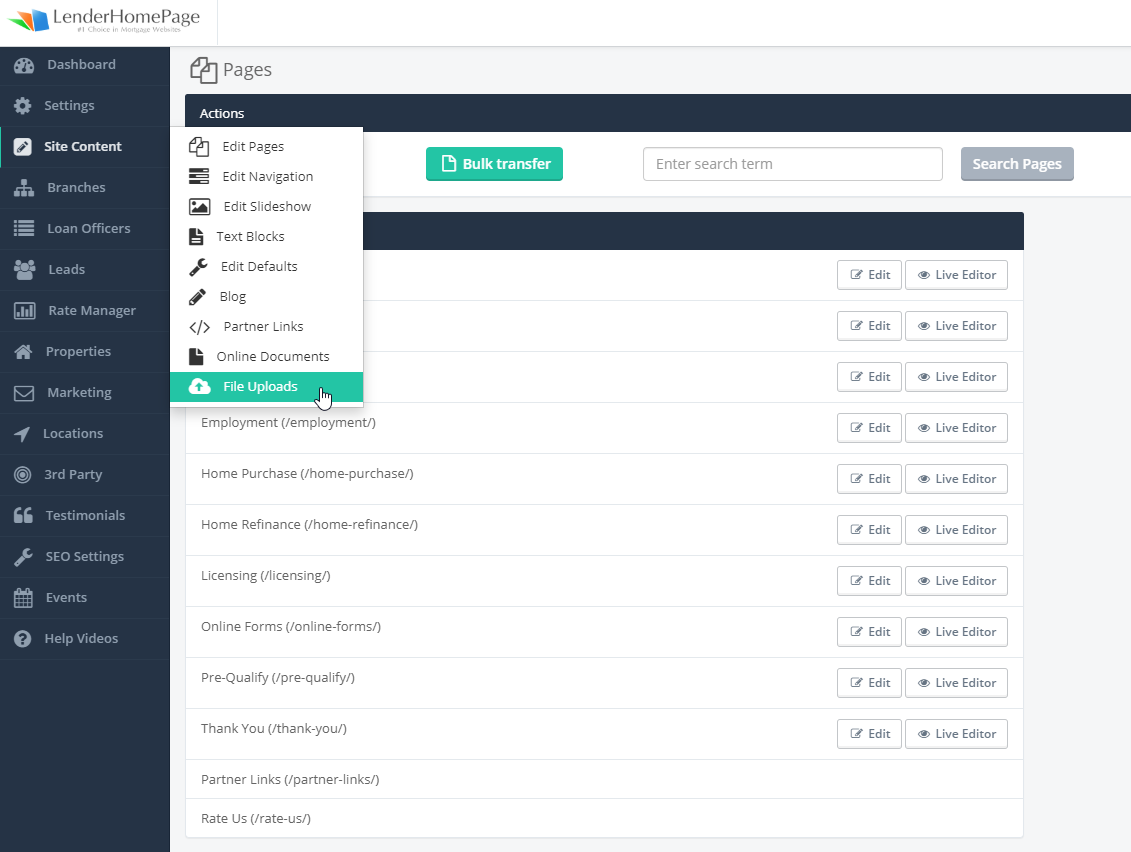
- Click "Upload Files" and select your file from the window that pops up then click "Open".
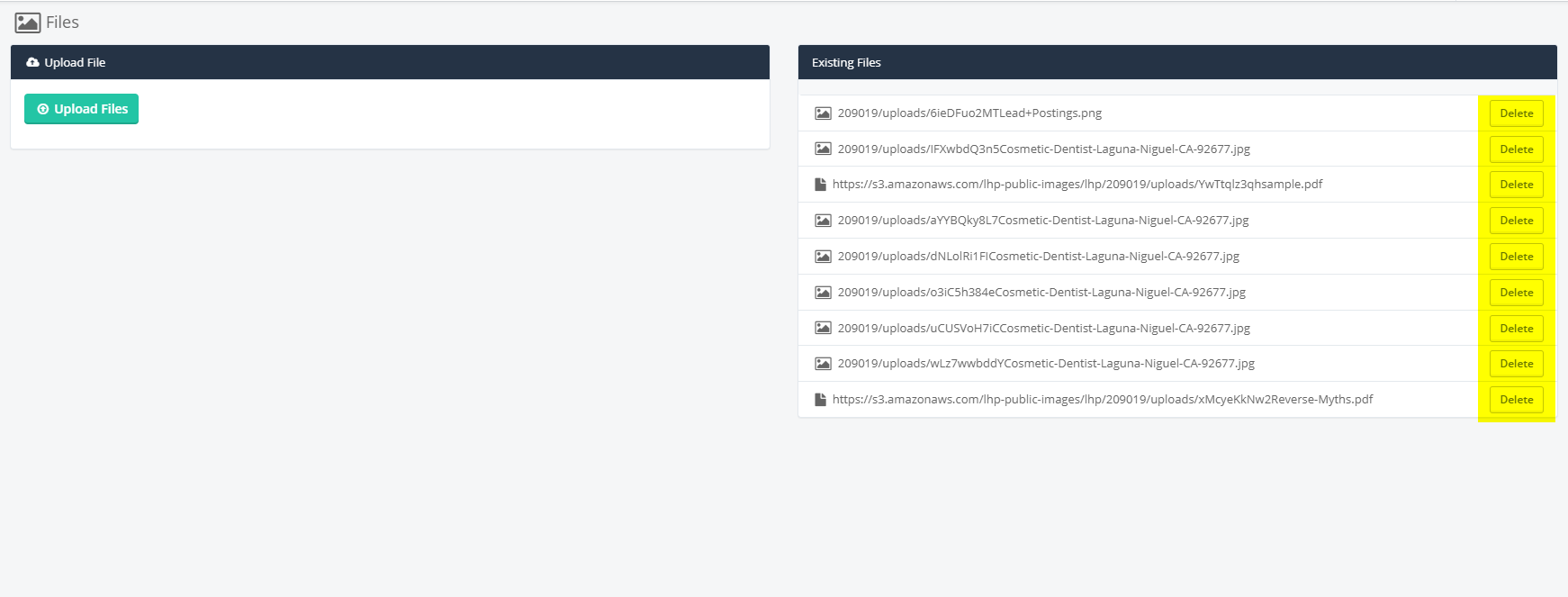
Replace any spaces in your file name with a hyphen or underscore and remove any non-alphanumeric characters before uploading to make it easier to read.
Delete File
Easily remove a file from your website.
Remove a file:
- Go to Site Content -> File Uploads.
- Under the section labeled "Existing Files", click the delete button next to the file you want to remove.
- Click "OK" to confirm that you want to delete this file.
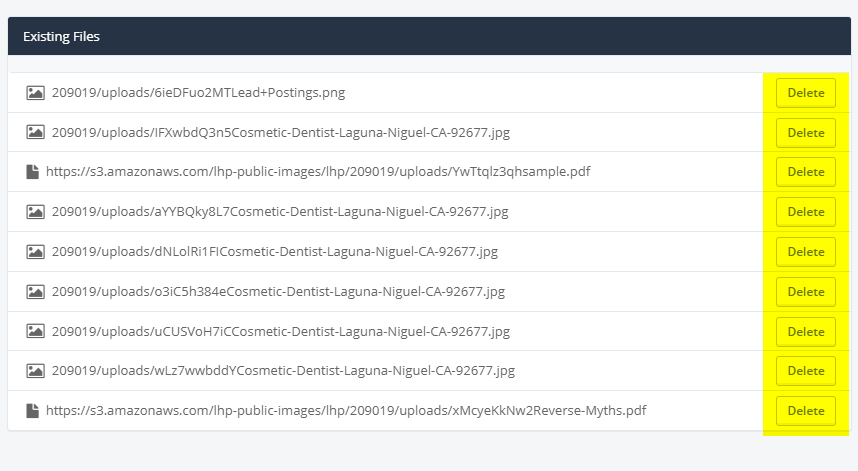 Did this answer your question?
Did this answer your question?
