Upload logo
Before uploading a logo make sure it meets the logo specifications. By default, your website will show your company name if no logo is uploaded.
Logo Specifications
File Type: Must be a jpg, gif, or png
File Size: Must be smaller than 2 MB
Width: 300 pixels or greater (recommended)
Upload your logo:
- Go to Settings -> Logo Tab
- Click on "Upload New Logo".
- Select your logo from your computer and click "Open".
- Change the width and height of your logo (optional)
- Click "Save Logo".
Logo Settings Area
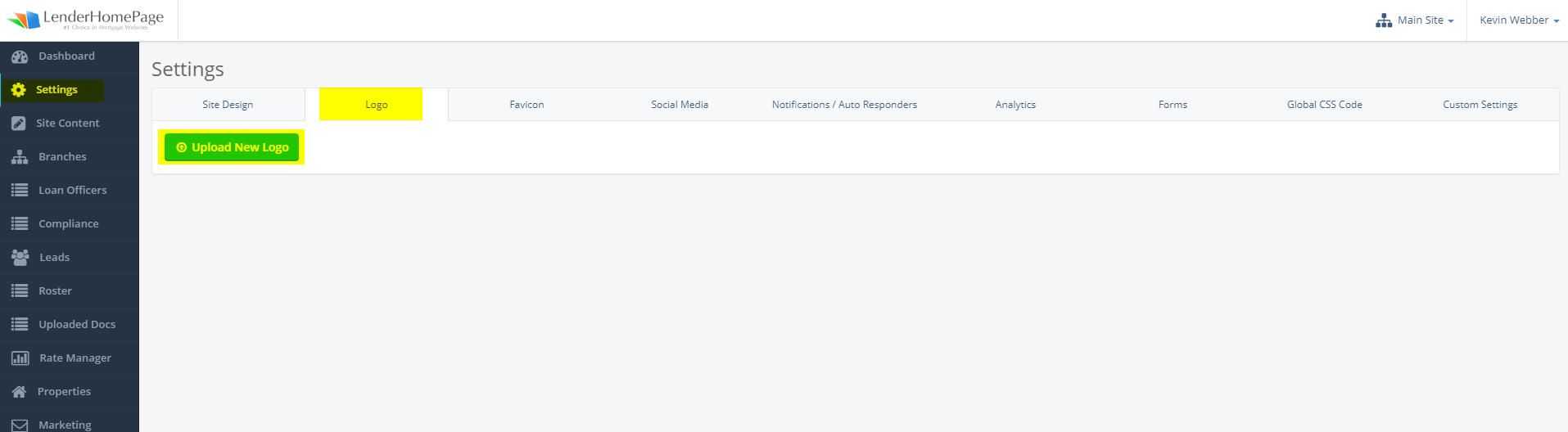
If you are unable to upload your image, it may be due to file size. Please send in a support ticket to support@lenderhomepage.com or uwmsupport@lenderhompege.com
Did this answer your question?