Upload Document
Upload a document to share on your website. Your website has a page called Online Documents, and when Documents are uploaded into your Portal, these documents will be available for you users. As you upload documents into this repository, this will dynamically load onto your websites Online Documents page.
An example of this page can be seen here. This page can be found under your Resources Menu (if default menu is currently set).
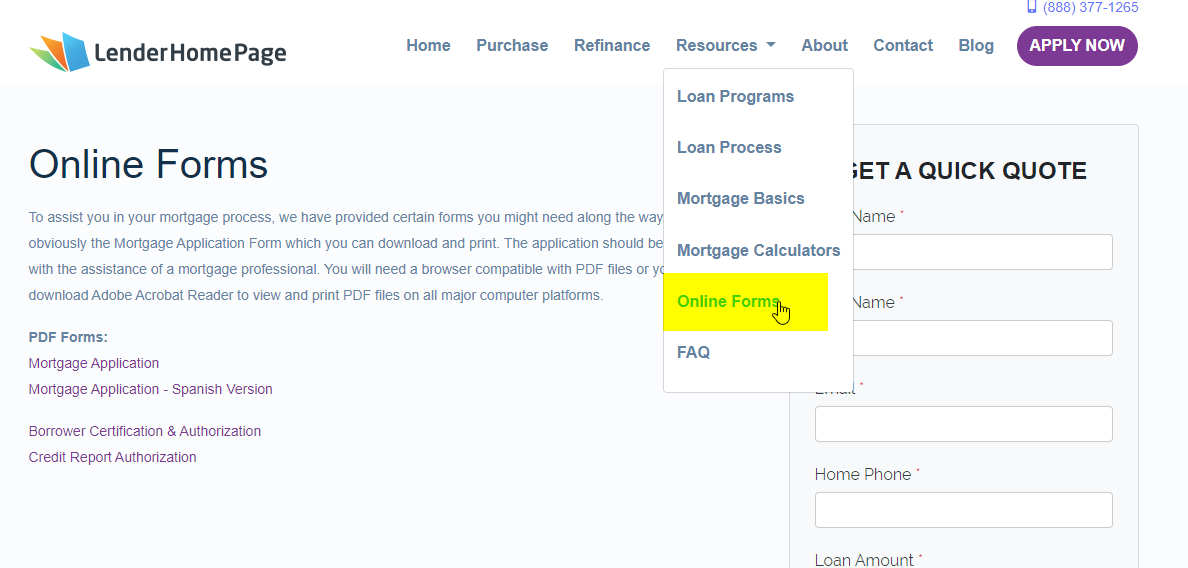
Upload a document:
- Go to Site Content -> Online Documents.
- Under the section labeled "Add Document", type in the document name.
- Click "Upload Document" and select your document from the window that pops up then click "Open".
- Click "Save Document" to complete the upload.
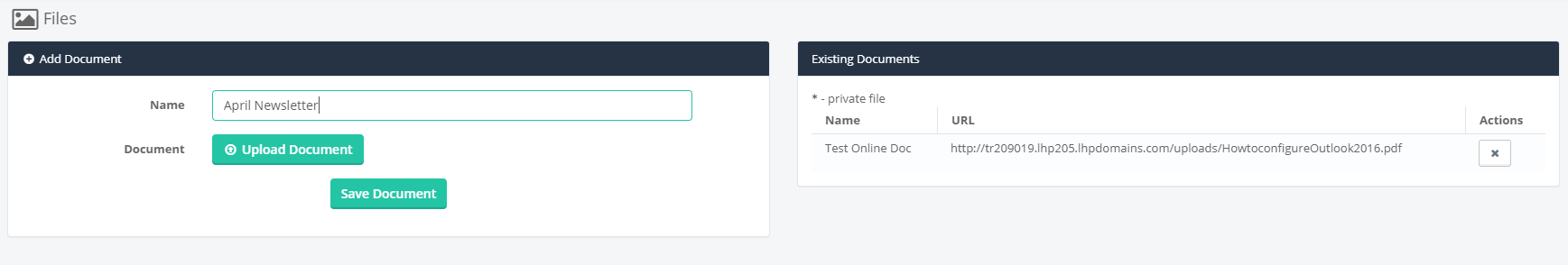
Replace any spaces in your file name with a hypen or underscore and remove any non-alphanumeric characters before uploading to make it easier to read.
Remove Document
Easily remove a document from your website.
Remove a document:
- Go to Site Content -> Online Documents.
- Under the section labeled "Existing Documents", click the delete button next to the document you want to remove.
- Click "OK" to confirm that you want to delete this document.
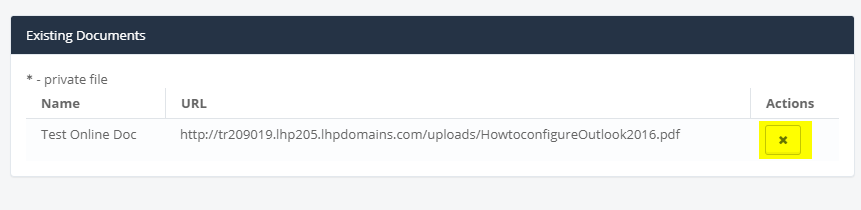 Did this answer your question?
Did this answer your question?
